20.1 Numeric Formatting
TreeAge Pro performs calculations at the highest available precision, but values are displayed using a specified number of decimal places — up to 9 — with the option to use abbreviations and unit symbols. As described at the end of the Decision Tree Tutorial Chapter, each tree and graph has its own set of numeric formatting preferences.
To view/modify a model’s numeric formatting:
-
Select the model.
-
Press the F11 key or open Tree Preferences.
-
In the Tree Preferences dialog, select the Calculation > Numeric Formatting category.
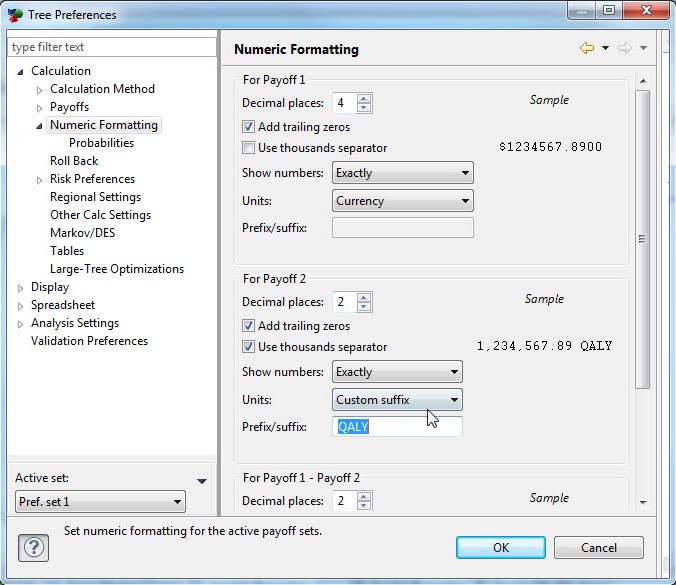
Each Numeric Formatting option is described within in the Tree Preferences section.
Notes on entering numbers:
-
If your computer is set to use commas (“,”) to represent decimals, rather than periods (“.”) enter numbers in TreeAge Pro in this fashion, just as you would in a spreadsheet or calculator. Particular trees, however, can be set to override the computer’s regional settings and reverse the usage of decimals via the Regional Settings Tree Preferences section in Tree Preferences.
-
Independent of numeric formatting preferences, payoffs and other values can be entered using K/M/B abbreviations and thousands separators (e.g., typing 2K is equivalent to typing 2,000). Scientific notation can also be used when entering very small or very large numbers (e.g., typing 1e3 is equivalent to typing 1000).
