24.5 2-way sensitivity analysis thresholds
Two-way sensitivity analysis is used to examine the impact on a decision of simultaneous changes in the values of two variables. One method is to run a series of one-way analyses, each time incrementing the value of a second variable. Two-way sensitivity analysis identifies the optimal alternative for each combination of values of the two variables. Based on this, a region graph is created in the two-dimensional variable space with regions assigned to the alternatives based on their optimality. The lines dividing two regions are threshold lines.
The two-way sensitivity analysis setup dialog resembles the one-way dialog, except that you must specify two variables and a range of values for each. A decision node must be selected in order to perform a two-way sensitivity analysis.
To run 2-way sensitivity analysis on an example model:
-
Open the Health Care tutorial example model BreachOfContract-Variables.trex.
-
Select the root node.
-
Choose Analysis > Sensitivity Analysis > 2 Way... from the menu.
-
Select the variables pJury_CoalBad and pJury_CoalCause and set the ranges based on the figure below.
-
Click OK.
We entered very large ranges for our two variables, so both strategy options come into play as the optimal strategy (at some point).
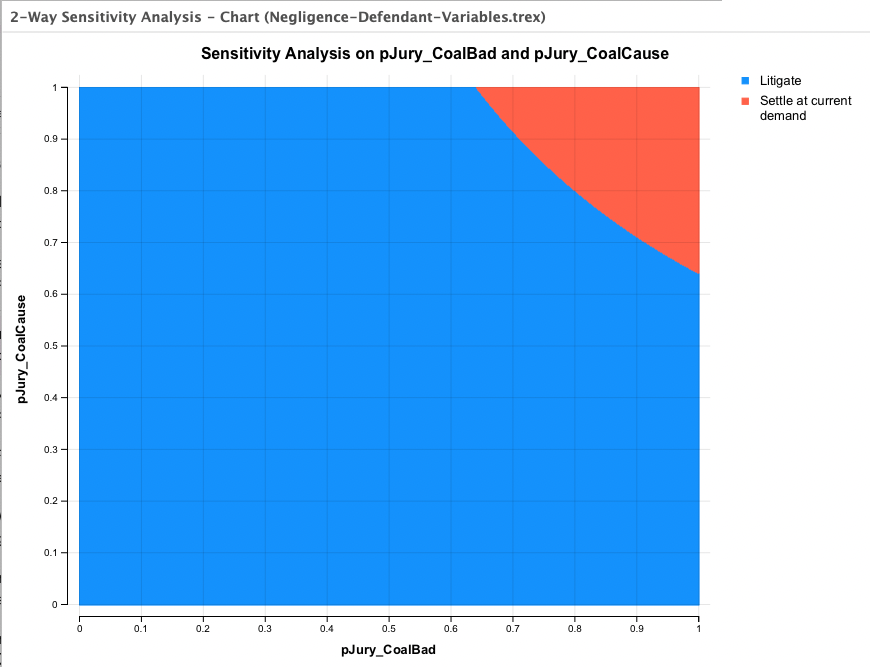
Most of the variable value combinations recommend the Litigate strategy. However, when the Jury has a higher probability of the Coal not meeting specs and a higher probability of Coal causing equipment damage, then the recommendation is to Settle at current demand. This is not surprising since the outcomes are worse if the Litigation case is lost and damages have to be paid.
The Text Report for the graph shows output values for each strategy at each combination of variables.
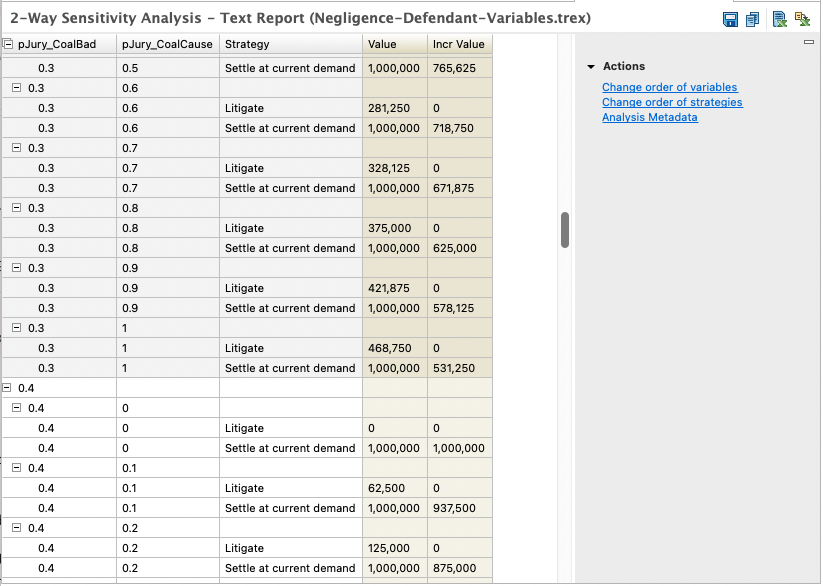
You can change the order of variables and the order of strategies for this report via the links to the right of the report. The order selections will be included in data exported to Excel via the "Open in New Excel Spreadsheet" icon to the far right of the report toolbar.
