4.2 Preparing Models for Sharing in TPWeb
As a modeler, you must first prepare the model for sharing on TPWeb. These steps are done in the TreeAge Pro Desktop product and are described in detail in the TreeAge Pro Help. A brief overview is provided here, but you can read more details in TreeAge Pro Help ( Link for TPWeb Chapter in TP Help).
In TreeAge desktop, choose Tree > Web Sharing Options to setup the model for TPWeb. The dialogue which opens has three tabs at the tops: Model Inputs; Model Analyses and Descriptions which we describe briefly below.
Define inputs that can be modified in TPWeb:
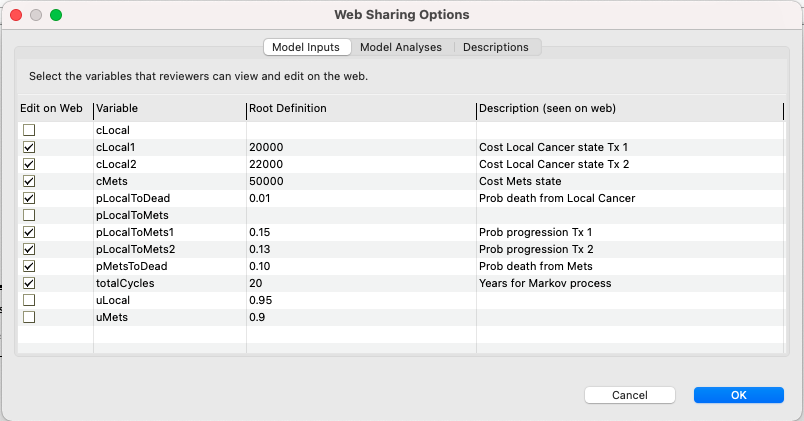
Descriptions can be edited if required because they will be seen in the model when shared in TPWeb.
Define analyses that can be run in TPWeb:

Create Help for reviewers of your model:

