8.2 Inverting Effectiveness calculations
A basic assumption in most CE models is that when it comes to effectiveness, higher numbers are always better. When a cost-effectiveness model presents the reverse situation, with lower values of the effectiveness are preferable, you must invert the calculated effectiveness and/or incremental effectiveness calculations in the tree.
Example: Consider a cost-effectiveness study which tracks the number of adverse events as its measure of effectiveness. In this case, the strategy with the lowest calculated effectiveness value is the most effective treatment - there are the least number if adverse events. By default, however, TreeAge Pro’s CE analysis algorithm normally identifies options with higher calculated effectiveness value as being preferred. In the case of the adverse event model, leaving this default behavior will result in a CE graph and text report which incorrectly calculates incremental effectiveness and determines dominance.
To invert incremental effectiveness calculations only
When effectiveness measures should be minimized rather than maximized, the strategy selection at decision nodes cannot be done in the standard way. The simplest way to handle this situation in TreeAge Pro is to invert only the incremental effectiveness values for each strategy.
For example, if a more costly strategy reduces an inverted effectiveness value from 5 to 3, the incremental effectiveness would be calculated as 2 rather than -2. Since the incremental cost is positive, the ICER would also be positive. The positive ICER can then be compared to a WTP threshold.
Use the Health Care tutorial example model CE Inverted Effectiveness.trex to follow the steps below for inverting effectiveness:
-
Choose Tree > Tree Preferences from the menu or open the Tree Preferences from the tool bar.
-
Navigate to the category Calculation > Calculation Method.
-
Confirm that the Cost-effectiveness calculation method is selected.
-
Navigate to the category Calculation > Calculation Method > Cost-Effectiveness > Cost-Eff Params (WTP).
-
Within the options for Inverting Effectiveness, click the option labeled "Invert incremental only".
-
Click OK to save the Tree Preferences.
Note that the CE Inverted Effectiveness model already has these preferences set for reference. You can use the steps provided for future work.
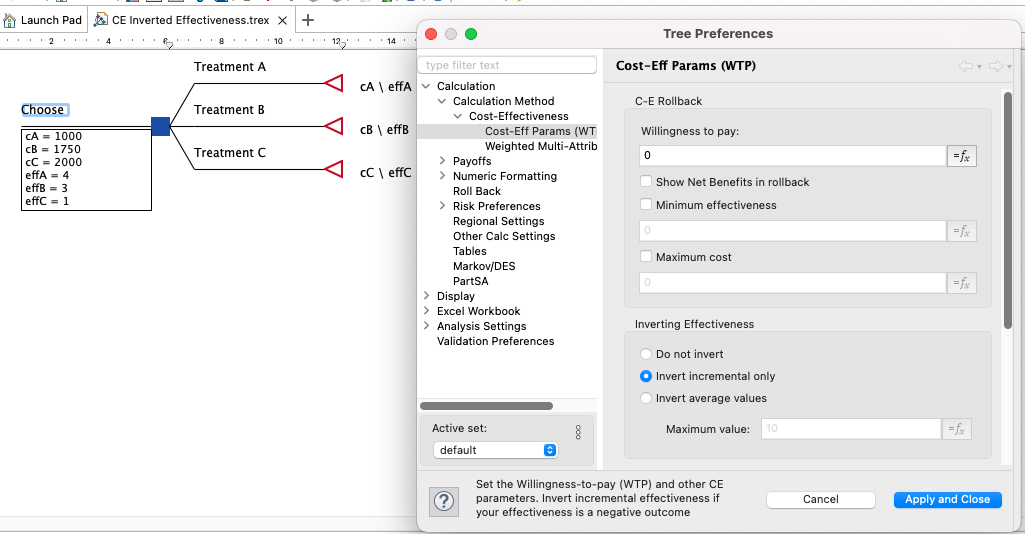
Inverting incremental effectiveness calculations results in a correct construction of the cost-effective frontier (with lines sloping down).
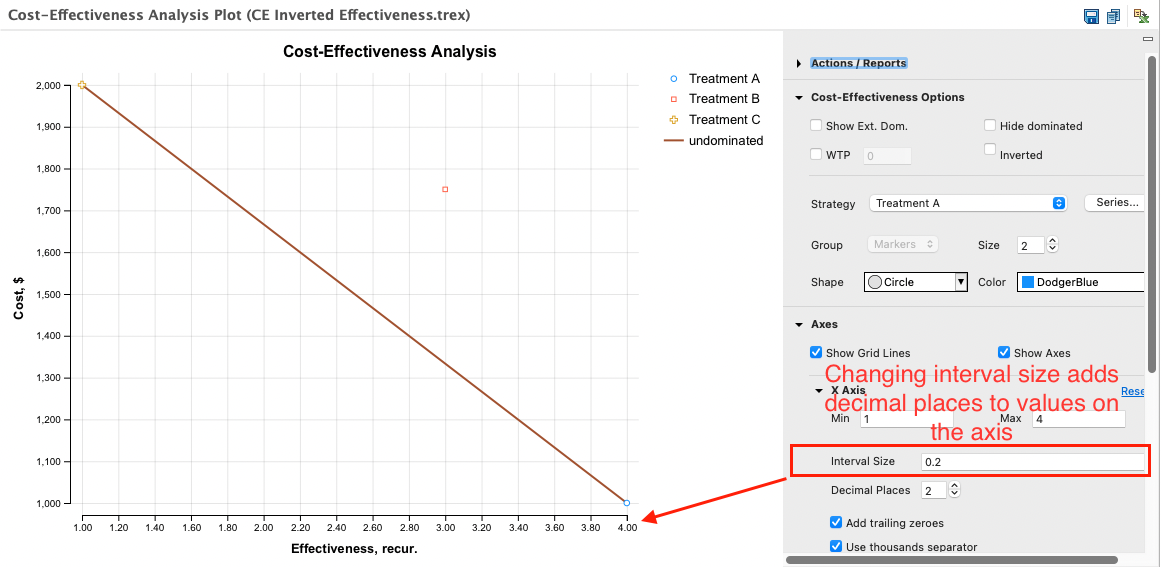
Analyses that use or report incremental effectiveness values will simply reverse the normal assumptions, instead of calculating how much "less effective” each more preferable option is, as in the rankings report below.
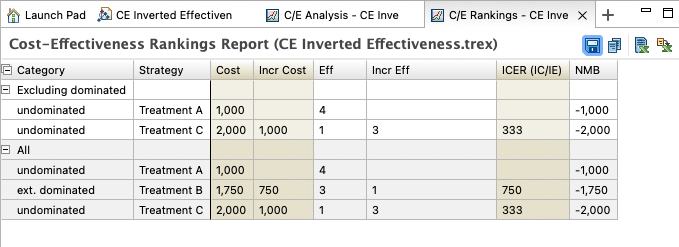
Inverting incremental effectiveness is usually the preferable method of dealing with an inverted measure of effectiveness; it does not complicate the reporting of expected effectiveness, and does not require specifying a maximum effectiveness value, as does the following, alternate method.
Inverting expected effectiveness calculations (alternative method)
The alternative method works by inverting the expected effectiveness values calculated for each node, thereby resulting in inverted incremental effectiveness values.
To invert all nodes’ effectiveness values:
-
Choose Tree > Tree Preferences from the menu use the toolbar to access the Tree Preferences Dialog.
-
Navigate to the category Calculation > Calculation Method > Cost-Effectiveness > Cost-Eff Params (WTP).
-
Click the option labeled Invert average values.
-
Assign a fixed maximum effectiveness value from which to subtract all nodes’ calculated effectiveness values during cost-effectiveness calculations.
-
Click OK to save the Tree Preferences.
The inversion of calculated effectiveness values (rather than just incremental values, as above) results, again, in a correct ordering of options in the CE report. The options’ calculated incremental effectiveness values (and incremental CE ratios) are the same for both methods.
When inverting all nodes’ calculated effectiveness values, a maximum effectiveness value should be selected which is greater than or equal to the uninverted effectiveness of any particular option (even during sensitivity analysis). This will ensure that no inverted values are negative. You may assign a variable or expression for the maximum; at the root node, this expression will be evaluated prior to analysis.
Effectiveness is not inverted within a Markov process. TreeAge Pro will invert the Markov node’s calculated effectiveness, but Markov analysis graphs and text reports will use uninverted effectiveness values.
Note on Net Benefits:
To calculate Net Benefits in trees using inverted incremental effectiveness, TreeAge Pro simply reverses the sign on effects in the Net Benefits calculations. This means that Net Benefits are always negative, but the strategy closest to 0 is optimal.
.
