51.5 Discounting in Excel models
If the Markov Model has Global Discounting turned on, then the Strategy Results worksheet changes and there is an additional Global Discounting worksheet.
In the Health Care Tutorial Example, Markov Conversion Model Discounting.trex, global discounting is already setup on for the cost and effectiveness payoffs with a discount rate of 3% through the variable int_rate. See below.
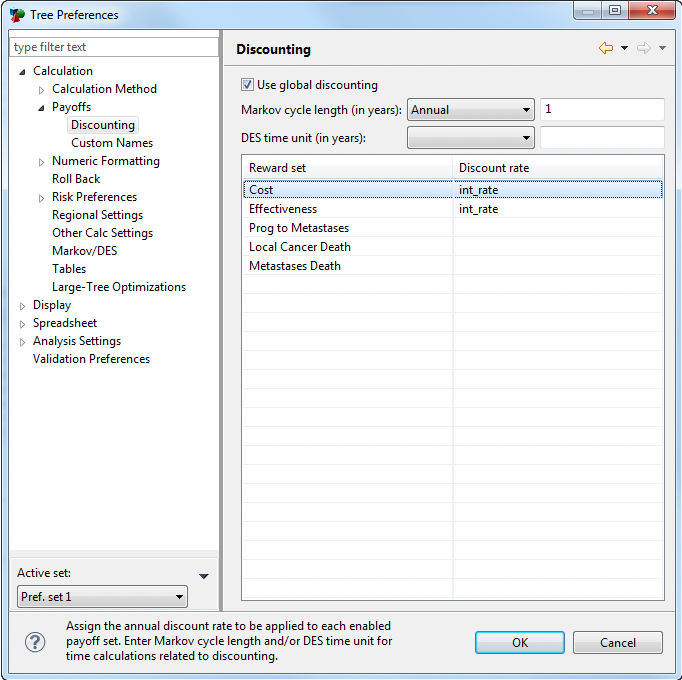
The Global Discounting worksheet has the discount rate which needs to be applied to each payoff, each cycle (_stage). The discount rate formula is given below:

The rate is taken from the Discount rate entered in the Tree Preferences. The time is the cycle (_stage).
The cells on the Global Discounting worksheet are use in the Strategy Results worksheet to adjust the payoff values when Global Discounting is enabled.
The Strategy Results worksheet will have columns per payoff as follows:
-
No Discount: The value of the payoff before discounting based on State Details worksheets. All payoffs will have a No Discount column.
-
Discounted: This only appears if the payoff is discounted. It is the payoff amount for this cycle with discounting applied.
-
Cum Disc: This is the cumulative value of the payoffs as the cycle (_stage) increases. If the payoff has been discounted it uses the discounted values.
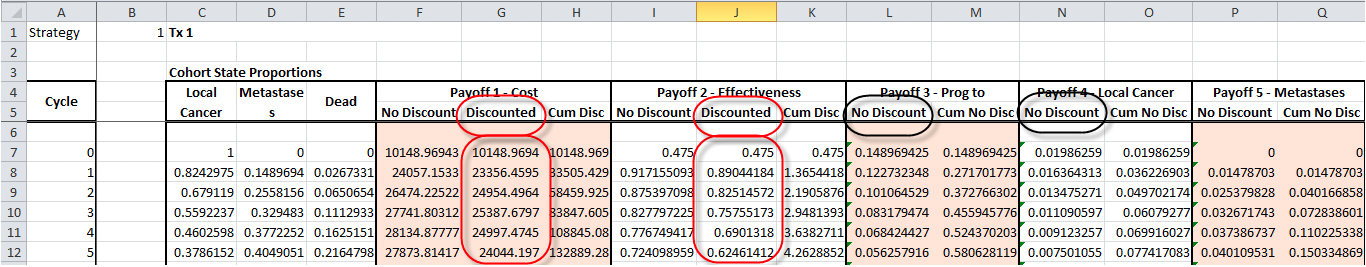
The cumulative values of each payoff are then used in the Model Results worksheet.
