6.3 Adding the Health States
Each branch of the Markov node represents a health state, and should be labelled as such. For our simple three-state model, we need three health states: Local Cancer, Metastases and Dead.
To add the Markov health states:
-
Double-click on the Markov node twice to add three branches.
-
Name the three new nodes: Local Cancer, Metastases and Dead from top to bottom.
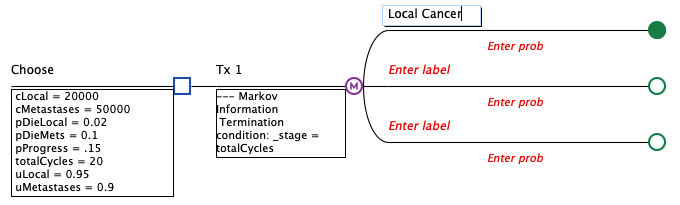
Below the Markov state branches, initial state probabilities must be entered to define the initial distribution of the cohort among the states before the first cycle. These probabilities must sum to one. It is often the case that many states will have initial probabilities of 0. In this three-state model, for example, 100% of the cohort begins in the Local Cancer state.
To enter the initial probabilities for the Markov states:
-
Below the branches of the Local Cancer, Metastases and Dead states, enter the initial probabilities, 1, 0 and 0, respectively.
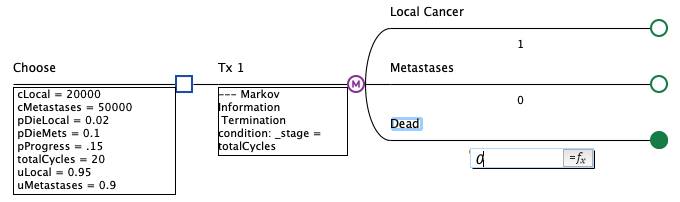
Initial state probabilities are used by TreeAge Pro only once during the Markov process to determine where individuals should start the first cycle of the process. All subsequent movement through the model utilizes the structure of the tree and the transition probabilities to determine where the cohort move for the next cycle.
