6.5 Adding Events for Health States
Patients start each cycle in one of the Health States. The nodes to the right of the Health State are patient pathways representing the events that may occur within a single cycle. This will typically consist of one or more chance nodes with each pathway terminated by a Terminal node. These pathways are also referred to as transition subtrees.
Every patient pathway must end in a Terminal node, which will send patients back to one of the Health States to start the next cycle. Any number of chance nodes, as well as logic and label nodes, can be used to the right of a Markov health state.
The easiest state to complete is Dead. This is an absorbing state from which an individual cannot exit, so it has no transition subtree. To represent an absorbing state, a Markov state itself will be a terminal node. In nearly all cases, absorbing states should only be used for death, possibly separate states for different causes of death.
To create an absorbing state:
-
Right-click on the Dead node and choose Change Type > Terminal from the context menu.
In the example, the Local Cancer and Metastases states will have multiple patient pathways or events which may occur. From the Local Cancer State, you can stay in local cancer, progress or die. From the Metastases state, you can only remain within the state or die. We will create the transition subtrees for each.
To create Local Cancer and Metastases transition subtrees:
-
Double-click on the Local Cancer node twice to add three branches.
-
Label the three new nodes: Stay here; Progress to Metastases and Die.
-
Below each of the branches top to bottom enter the event probabilities using input variables.
-
Stay here: # (for the complimentary probability)
-
Progress: pProgress
-
Die: pDieLocal
-
-
Double-click on the Metastases node to add two more branches.
-
Label the two new nodes: Survive and Die.
-
Enter the event probabilities.
-
Survive: #
-
Die: pDieMets
-
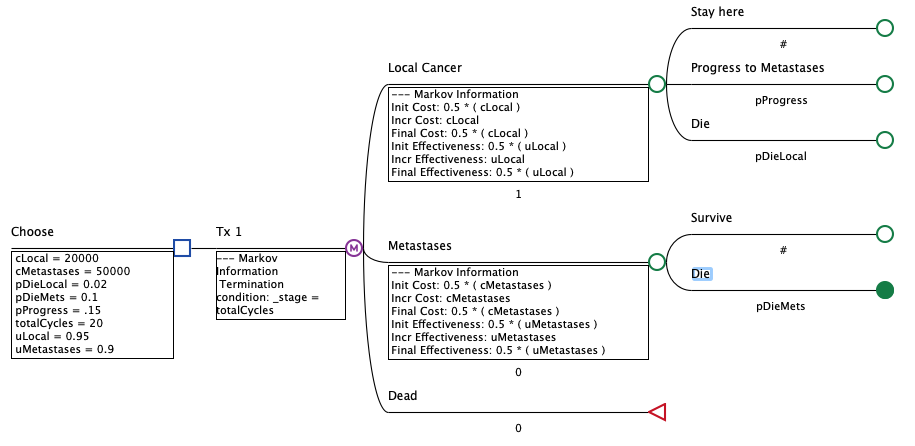
The transition subtrees are nearly complete; however, the end nodes for each path in the transition subtrees must be terminated with jump states. These terminal nodes represent the last event in each path during a cycle, not the end of the Markov process. Individuals reaching a terminal node are directed to a Markov state where they will begin the next cycle.
To terminate end nodes and add jump states:
-
Right-click on the Stay Here node and choose Change Type > Terminal from the context menu.
-
TreeAge Pro will automatically open the Edit Jump State dialog.
In the dialog, select Local Cancer from the list of existing health states as the appropriate jump-to state for the Stay Here node.
-
Click OK to save the jump state and close the dialog.
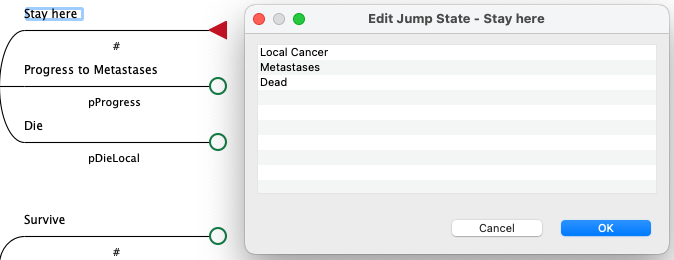
To the right of each transition node’s symbol TreeAge Pro displays the name of the jump-to state for the next cycle.
If the wrong jump-to state has been assigned to a transition node, it is easy to change the specified transition.
To change a transition node’s jump-to state:
-
Select the terminal node in the Markov transition subtree.
-
Double-click on the jump state to reopen the Edit Jump State Dialog.
-
Choose the correct jump state from the list.
If you change the name of a Markov state, TreeAge Pro automatically updates the transition nodes pointing to it.
Add all the remaining jump states for the other transition subtrees:
-
Progress to Metastases: select Metastases.
-
Die: select Dead.
-
Survive: select Metastases.
-
Die: select Dead.

This model is now the completed Markov Cancer Final.trex example.
Note that in some models there will be values associated with events. Adding these values is described in the next section.
