4.1 Finding Example Models in TreeAge
When you start TreeAge Pro for the first time, you will have an Example Models folder in the Files View. The Example Models folder contains the tutorial models that are installed on your computer with TreeAge Pro. Many of these example models are referenced within this manual.
References to Example Models
Within this manual, we will reference the Example Models. The following table shows the location of the model we referenced in tutorials. You can refer back to this section to find the location of the models.
| Help file reference to the Example | Where to find the Example in Files View |
| Get Started tutorial example | Example Models\ Get Started |
| Business tutorial example | Example Models \ Business |
| Health Care tutorial example | Example Models \ Healthcare |
| DES tutorial example | Example Models \ Discrete Event Simulation |
| Health Care Training tutorial example | Example Models \ Healthcare Training Examples |
| Legal tutorial example | Example Models \ Legal |
| Oil tutorial example | Example Models \ Oil |
| Special Features tutorial example | Example Models \ Special Features |
| Bilinks tutorial example | Example Models \ Special Features \ Excel |
| Clemmens et al tutorial example | Example Models \ Others \ Clemmen Marshall Skinner et al |
| TreeAge Pro interface tutorial example | Using the Object Interface |
| Other tutorial example | Example Models \ Others |
| PartSA tutorial example | Example Models \ Partitioned Survival Analysis |
Searching for Example Models
If you want to search in the Example Files for a model, you can use the File > Open Workspace file... option from the File menu.
The Open Resource dialog below will open and just start to enter a name of a file you are searching for. The figure below shows searching for "Mar". Just select the model you want and then use the button at the bottom to open.
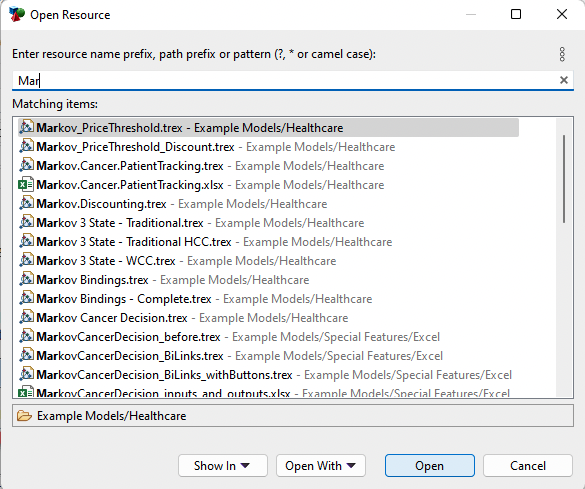
Recreating the Example Models
If, at any time, you delete and modify the Example Models and want to recreate them, you can follow these instructions to do so.
Open the File menu and select Projects > Recreate Tutorial Examples. Follow the prompts and either overwrite the current "Example Models" folder or provide a new folder name for the Example Models (we use "Recreated Example Models" or similar for the new folder).
