28.3 Graph Export Options
All graphs include three icons at the top/right of the graph window for exporting the graph image or data.
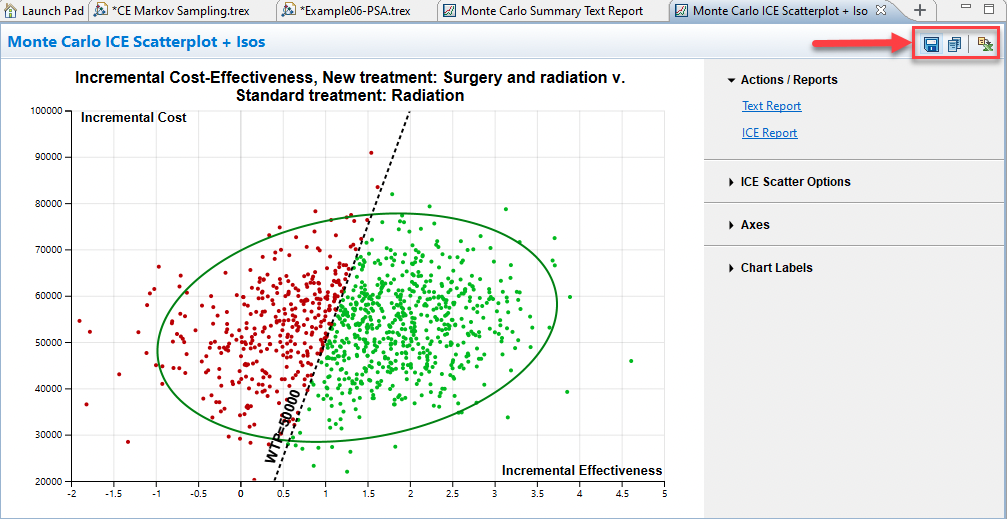
The Disk/Save saves the graph in the native TreeAge Pro RPTX format or as an image file. As in the image below, you can select from the appropriate options to save as the model output (*.rptx) or to save as an appropriate image format (*.bmp, *.png, *.jpeg, etc).

The Copy icon copies an image of the graph into the clipboard for pasting into any document.
The Excel icon exports the report data to Excel. For some graphs, an Excel graph will automatically be generated.
