58.10 Sensitivity Analysis Correlations
Correlations can be set up between any number of pairs of existing variables. When a sensitivity analysis is performed on a variable correlated to another variable, the option is presented to simultaneously vary correlated variables over their own value ranges.
To define variable correlations:
-
Open the Add/Change Variable Dialog.
-
Choose the Sensitivity Analysis tab.
-
Select from the list of available variables.
-
Click the "+ >" button for a positive correlation or the "- >" button for a negative correlation.
-
Click OK to save the changes.
The linked variables will now be listed to the right of the Correlations buttons, with plus or minus symbols indicating the type of correlation. The identical correlation will show in the properties of the two correlated variables. The correlation can be modified or removed from either variable’s Properties dialog.
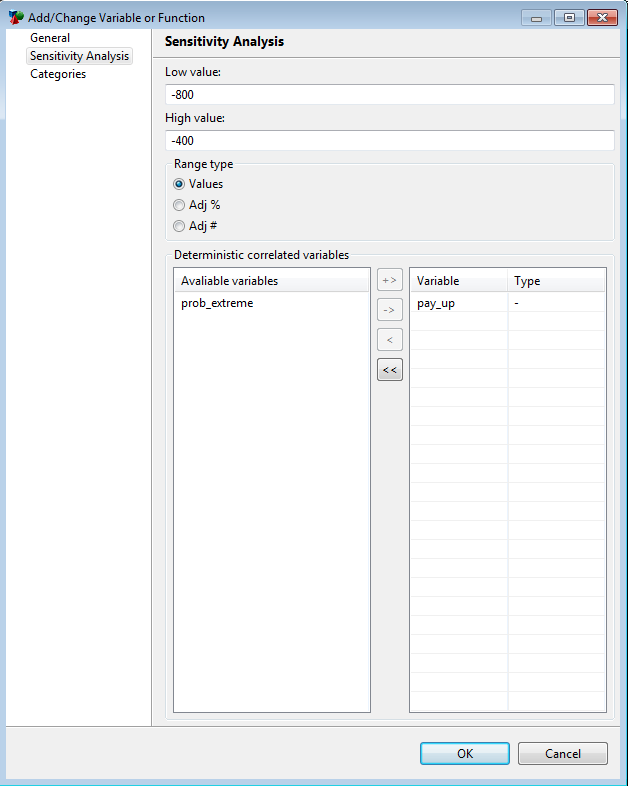
To remove a correlation:
-
Open the Add/Change Variable Dialog.
-
Choose the Sensitivity Analysis tab.
-
Select from the list of correlated variables (the list to the right).
-
Click the "<" button.
-
Click OK to save the changes.
You can also click the "<<" button to remove all correlations. To change a correlation’s type (e.g., from negative to positive), you must remove the existing correlation and recreate it with the proper correlation.
Sensitivity analysis using variable correlations is described in the section: Analyzing correlated variables.
