32.2 Creating and referencing distributions - using the Wizard
Before you can run PSA on a model, you must first create parameter distributions and reference them within the model. In this section, we will add distributions to the Healthcare Tutorial example model Markov-PSA-PreSetup.trex by using the "Add PSA for Variable" wizard. The previous section shows you how to do this manually.
The example model contains many parameter inputs. We will focus on seven of these inputs – adding and referencing distributions for each.
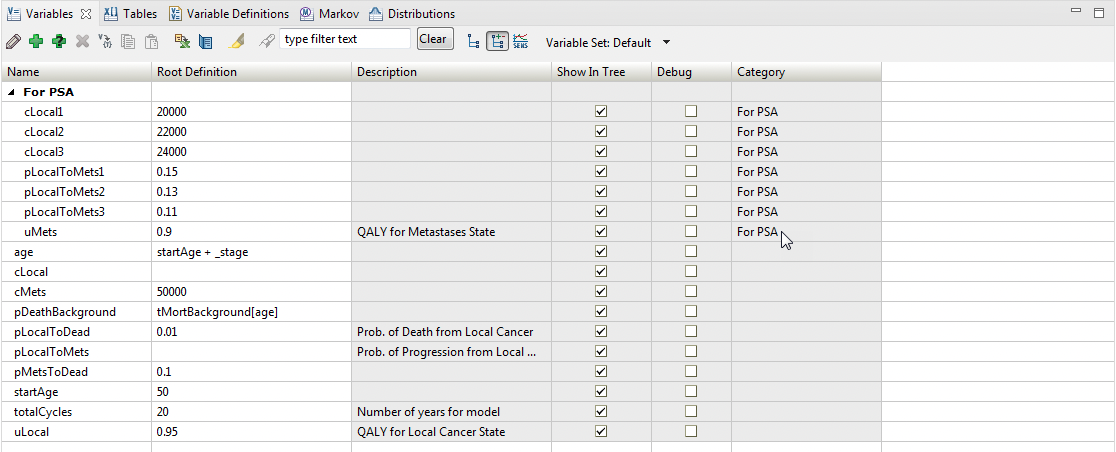
We will start with the parameter input cLocal1, which has the base case value 20,000. We will create a Gamma distribution to represent uncertainty for this input. Gamma distributions can be defined using parameters Alpha and Lambda, but commonly they are instead defined using a mean and standard deviation, as we will do now.
Create a distribution from a variable
-
Choose Views > Variables from the menu to open the Variables View.
-
In the Variables View, select the variable cLocal1.
-
Click the toolbar icon for "Add PSA for Variable". The wizard dialog will open.
-
Choose the appropriate input type for the selected variable (in this case a Cost). Note that if you don't see the distribution you need, just select one and then you can change the distribution type later.
-
Click Continue.
-
Distribution type Gamma. (Use default or edit)
-
Distribution name: dist_cLocal1. (Use default or edit)
-
Parameters are already populated based on the base case value of the variable. Review the Mean and Std Dev and edit as desired.
-
Mean: 20,000
-
Standard Deviation: 20,000 * 0.05
-
-
Leave 'override mean' blank. Only enter if you want to use a value different from the mean when the distribution is not sampled.
-
Sampling rate set as "Resample per EV...", which will sample for each model calculation. (Always use default)
-
-
Examine the probability density graph to understand the range of values that will be sampled from this distribution.
-
Click OK to save the new distribution. It will be added to the list in the Distributions View.
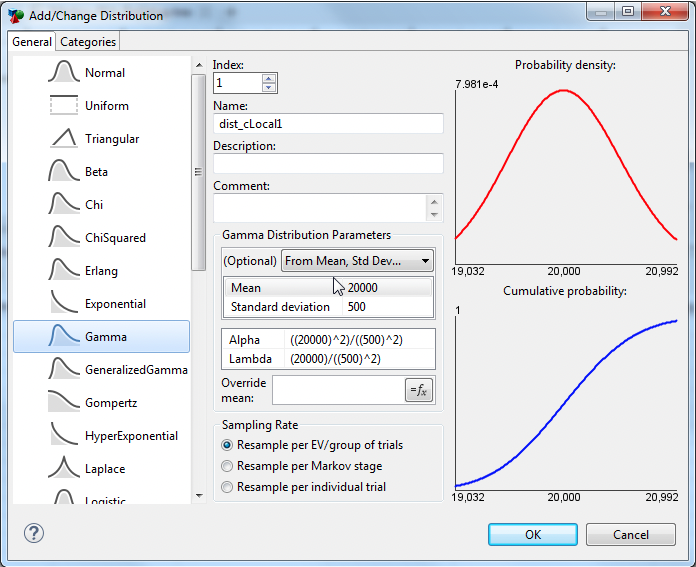
When the "Add PSA for Variable" wizard is complete, the original variable you selected now automatically references the new distribution.
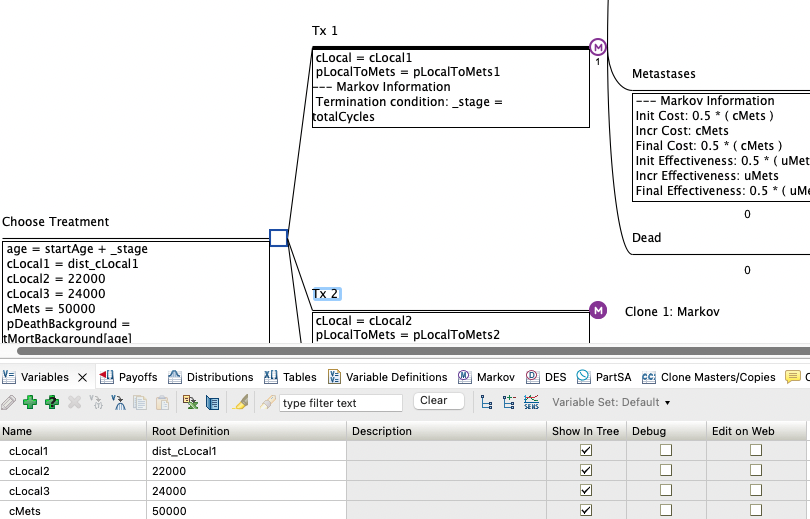
When you run PSA, a distribution sample will be used for each model calculation. When you run non-PSA analyses (like base case), the distribution mean (or override) will be used.
Alternative parameter options are available for many statistical packages like SAS and Stata. Refer to the Distribution Parameters from Statistical Packages section for details on using these.
