34.4 Partitioned Survival Curves from a Markov Model
Using the Markov View you can select which Health States to map to the Survival Curves in a PartSA model. This will allow the Markov Cohort reporting to generate appropriate Survival Curves. You might use these curves to validate the model's disease progression against observed data.
To generate PartSA Curves from Markov
-
Select the Markov node and open the Markov View.
-
Select the PartSA tab and select which of the health states in the model should be mapped to the Survival Curves. The default is PFS, OS and Dead.
-
Use the pencil in the toolbar to add/delete Survival Curve names, as required.
-
Now run Markov Cohort Analysis but selecting the Markov node, and then Analysis > Markov Cohort.
-
The Markov Cohort report opens. Using the menu on the right-hand side, select "Markov PartSA" to open the Survival Curves for the Markov Model.
More details about editing the Survival Curves can be found in the section on Graphs.
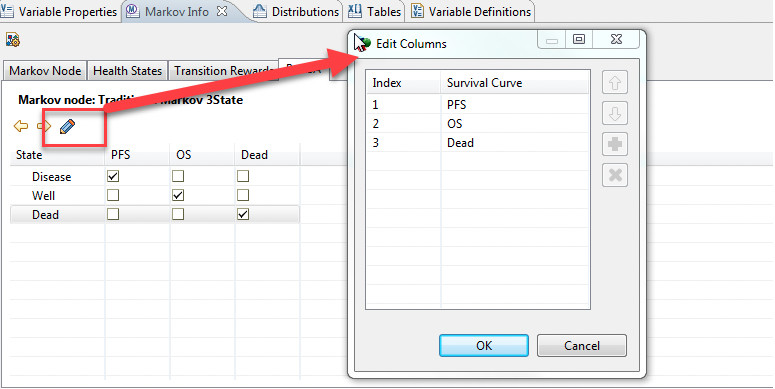
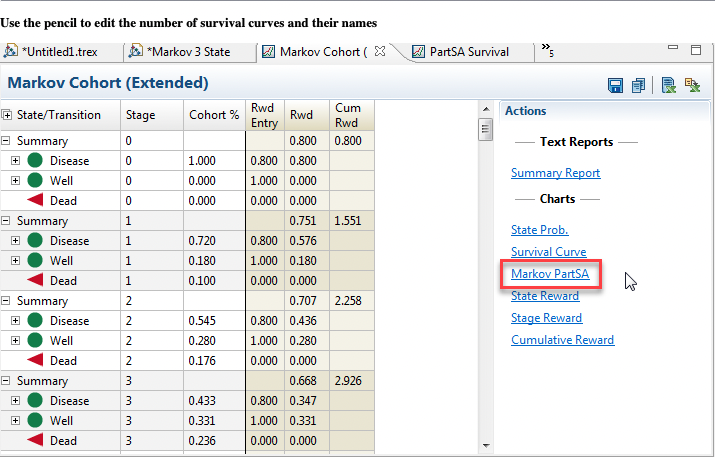
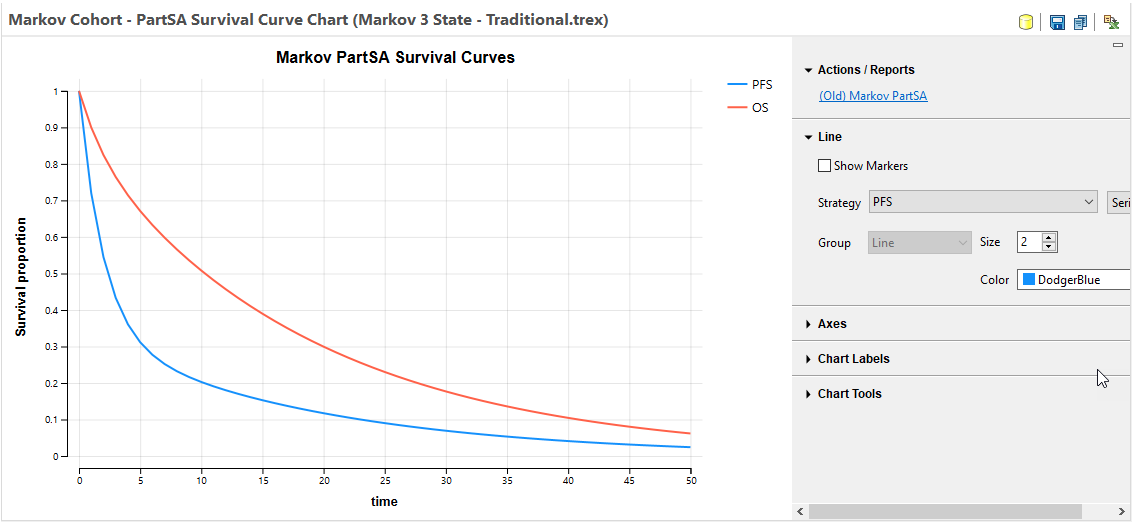
Note that for comparison purposes, you can combine survival curve graphs from Markov models with those from Partitioned Survival models.
