15.8 Rollback Analysis Options
Let’s examine the calculation preferences related to roll back.
Typically, roll back boxes display the expected value and path probability at each node. TreeAge Pro can display a variety of other calculated values during roll back; these are described below.
To change the quantities displayed during rollback:
-
Select the tree and open the Tree Preferences dialog.
-
Select the category Calculation.
-
Select an option from the group labeled Rollback and view the options as in the image below.
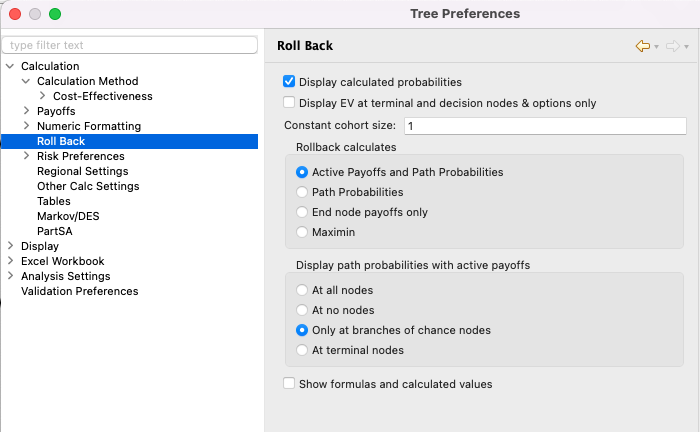
Here is a brief description of the roll back options.
Display calculated probabilities: When checked, show calculated probabilities rather than the probability expressions beneath chance nodes when roll back is on.
Display EV at terminal and decision nodes & options only: This will suppress roll back boxes for other nodes.
Constant cohort size: Change the size of all calculations by a fixed multiplier. Default is 1, so values are returned as entered.
Roll back calculates: Provides the following options for what to display in rollback boxes:
-
Active Payoffs and Path Probabilities: Show active payoffs for the calculation method and path probabilities.
-
Path Probabilities: Show only path probabilities.
-
End node payoffs only: Show roll back boxes only for terminal nodes.
-
Maximin: Consider only the most pessimistic possibility at each uncertainty, regardless of probabilities. Then, at each decision point, the best option is selected. More details are provided in the section below.
Display path probabilities with active payoffs: Options for which path probabilities to display when option "Active Payoffs and Path Probabilities" is selected.
-
At all nodes: Show path probabilities at all nodes.
-
At no nodes: Do not show path probabilities.
-
Only at branches of chance nodes: Show path probabilities only for nodes with branch probabilities.
-
At terminal nodes: Show path probabilities only at terminal nodes.
Show formulas and calculated values: Show both probability formulas and the calculated values from those formulas.
Maximin and minimax roll back
Maximin calculations may be useful during early stages of certain models, before probabilities have been assigned to the tree. Here, specifically, is how a tree is rolled back under Maximin:
-
The value assigned to every chance node is equal to the worst (least optimal) value of any of its potential outcomes. Probabilities are ignored, and may be left blank.
-
The value assigned to every decision node is equal to that of the best alternative, as usual.
Maximin calculations take a pessimistic view of events. They are based on the idea that one way to deal with risk is to identify the worst case scenario for each alternative and then select the strategy which yields the best of these worst case scenarios.
Below is a picture of the example model Rock Climber using Maximin roll back. The value of the Treat foot strategy is simply its worst outcome, which is the patient dying (utility = 0). The Amputate foot option has no uncertainty, and it is simply equal to its payoff. The decision then maximizes between the available options, as usual.
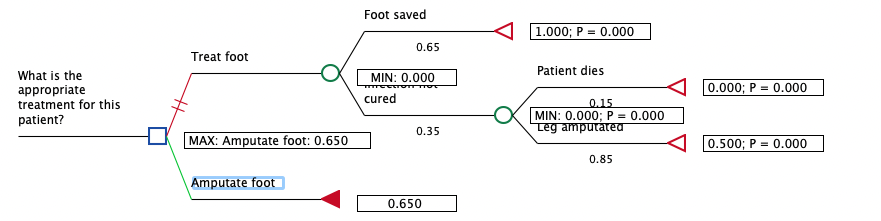
In a Maximin roll back of a tree whose optimal path preference is set to High, the roll back boxes at chance nodes will be labeled "MIN:" and at decision node the boxes will be labeled "MAX:" in order to indicate the operation being performed. These prefixes are switched if the optimal path preference is set to low (minimization).
