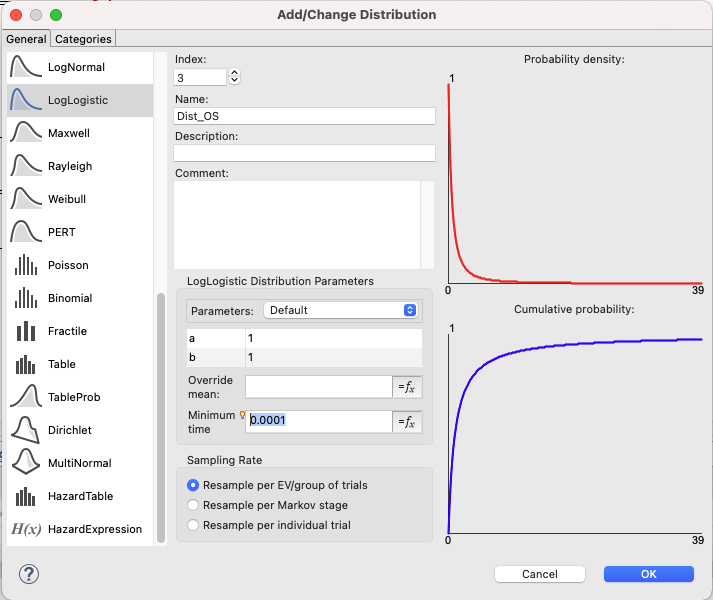13.4 Distribution parameter options
Some of the built-in distribution types can be defined by more than one set of parameters. For example, the Beta distribution can be parameterized using default parameters Alpha and Beta or using alternative parameters Mean and Standard Deviation.
Sometimes the distributions you want to add to your model are derived from external statistical packages like SAS and Stata. TreeAge Pro provides guidance for how to use those packages' distribution parameters when creating a distribution.
13.4.1 Alternative Parameters
The image below shows the option to choose the Alternative parameters Mean, Std Dev rather than the native parameters Alpha, Beta.
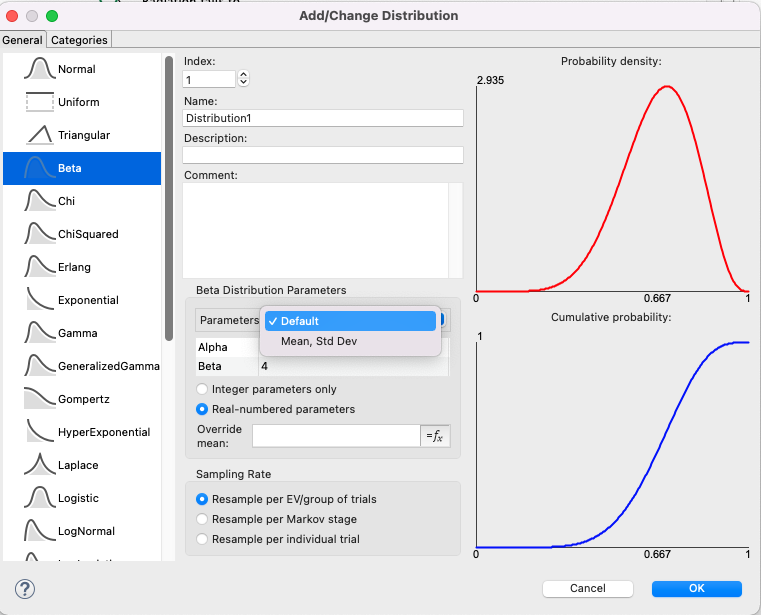
After choosing the alternative parameters (in this case) Mean, Std Dev, the parameter entries switch to the alternative parameters. The primary parameters are then calculated from the alternative parameters as shown below.
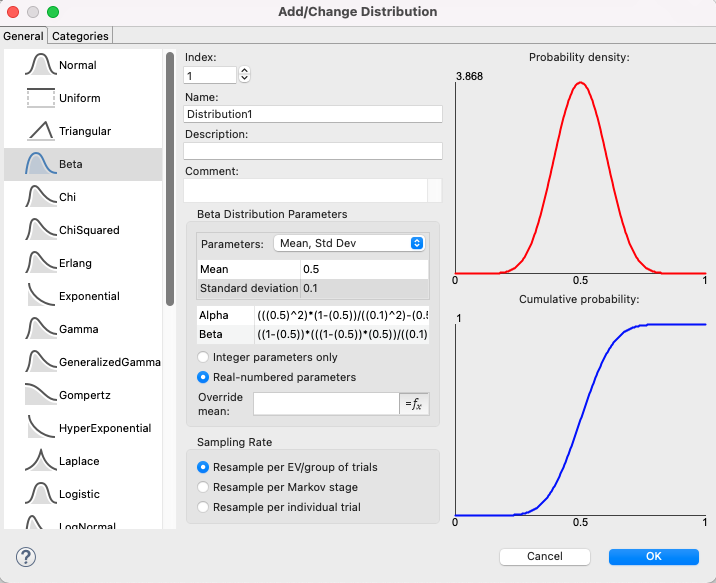
13.4.2 Distribution Parameters from Statistical Packages
Let's consider a Weibull distribution. SAS and Stata actually use the same form of parameters as TreeAge Pro, but they refer to them with different names. When you enter the Stata parameters as show below, they are "converted" to the native TreeAge Pro parameters, which in this case just copies the same values.
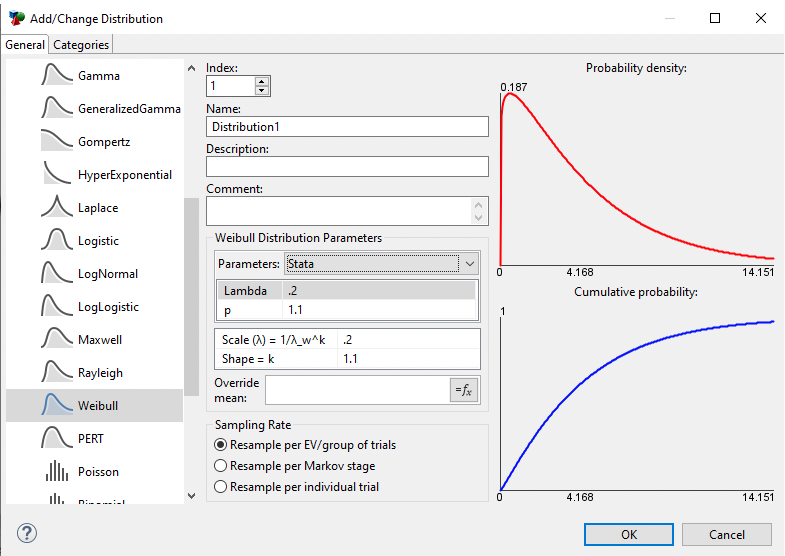
However, if a similar Weibull distribution was generated from the R survreg package, the parameters would be different, so the conversion to native TreeAge Pro parameters would include more complex formulas as shown below.
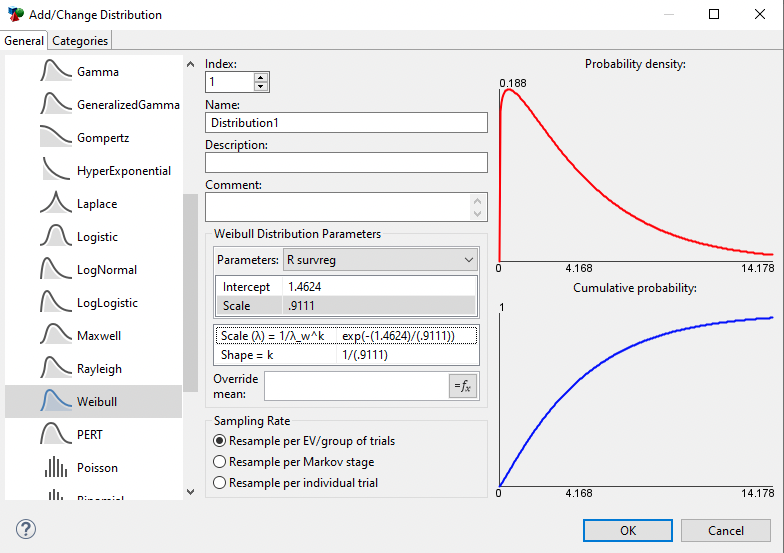
13.4.3 Defining distribution parameters non-numerically
Distribution parameters can be defined using variables or formulas, instead of fixed numeric values. This makes it easier to modify a distribution’s parameters and it may also help someone viewing the model understand the significance of a particular distribution.
Clicking on the button to the right of a distribution parameter’s text box will open an expression editor dialog. This dialog, like a variable definition window, makes it easier to set up a complex expression, including existing variables, functions, and even other distributions, to represent a distribution parameter.
Variables that are referenced in the parameter of a distribution must be defined with a default value for the tree, at the root node.
Distributions are "global" within the context of the model. Therefore, the root node variable definition will be used to define the distribution properties. You cannot define a variable differently in other portions of the model and expect the parameters of the distribution to change.
Microsimulation tracker variables (refer to the Patient Level Simulation) can be used in the parameters of a distribution; however, the distribution must either be set to sample per Markov stage, or use DistForce() syntax, in order for a sample to be generated based on an updated value of the tracker.
Finally, it is possible to use one distribution ("X") in defining the parameters of another distribution ("Y"). TreeAge Pro requires that the dependent distribution have a higher numeric index than the input distribution – e.g., X=Dist(1), Y=Dist(2). In this example, X will be sampled before Y, and therefore X can be used within Y.
A distribution cannot reference itself recursively as a parameter.
13.4.4 Setting the Distribution Minimum Time
Some distributions (i.e., LogLogistic) are undefined at _time 0 in the context of PartSA models. You can set the minimum time to 0.0001 in such a distribution to allow for full survival for the small time interval between 0 and 0.0001 where the survival distribution is undefined.