16.17 Terminal Nodes
The Terminal Columns Tree Preferences category allows you to specify how terminal nodes are displayed within the model.
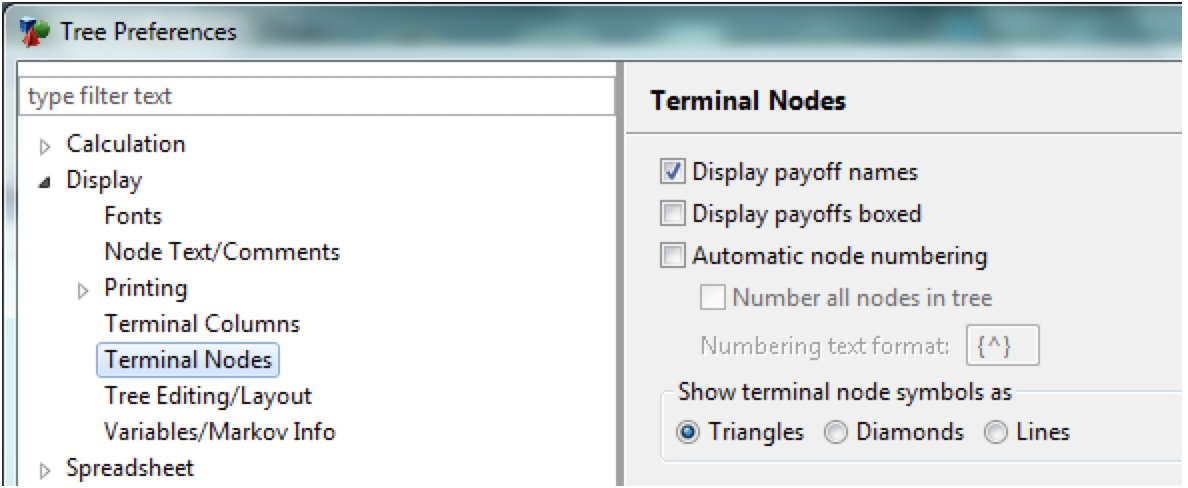
-
Display payoff names: Check this box to display the name/expression of the active payoff at every terminal node. This can be helpful for identifying terminal nodes where a payoff has not been assigned. In the case of trees having multiple payoffs, this feature makes it possible to see at a glance which payoff is active.
-
Display payoffs boxed: If you have chosen to always display payoff names, check this box to enclose the payoff names/expressions in a box. This option relates only to tree display prior to roll back; during roll back, calculated values are always boxed.
-
Automatic node numbering: Check this box to display a node number for every terminal node. The numbering format is controlled by the Numbering text format field.
-
Number all nodes in tree: Check this box to number all nodes in the model rather than numbering only the terminal nodes.
-
Numbering text format: Use this field to specify the custom text for node numbering. Use the ^ (caret) symbol in the text to represent the scenario number.
-
Show terminal node symbols as: Select one of the three methods for showing terminal nodes in the model. Triangles are the default (and standard) method. Diamonds are used to indicate the parallelism between terminal nodes in a tree. Lines are for those applications when you do not want any symbol displayed to the right of a final outcome.
