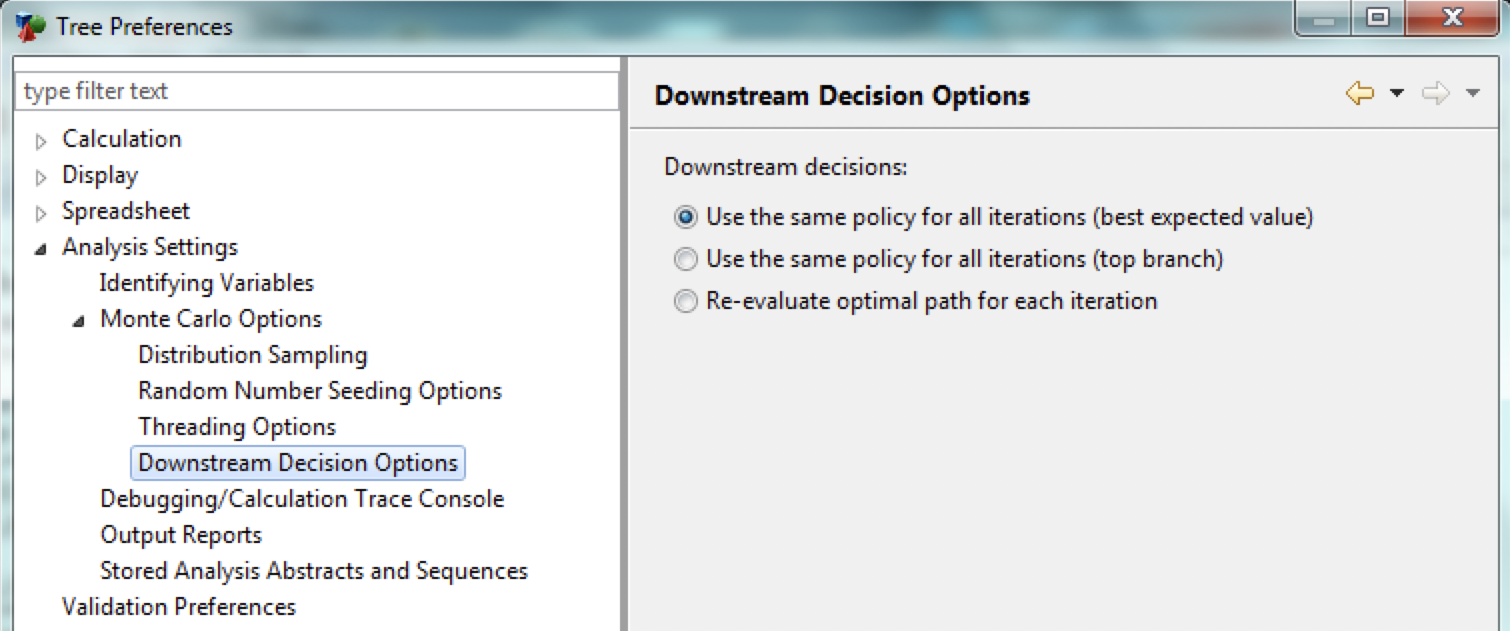16.25 Monte Carlo Options
The Advanced Monte Carlo Options Tree Preferences category allows you to specify advanced options for Monte Carlo simulation. For more details about these options see the appropriate sections: Patient Level Simulation and Probabilistic Sensitivity Analysis on CE Models.
There are four different options found in this category, starting with Distribution Sampling.
16.25.1 Distribution Sampling
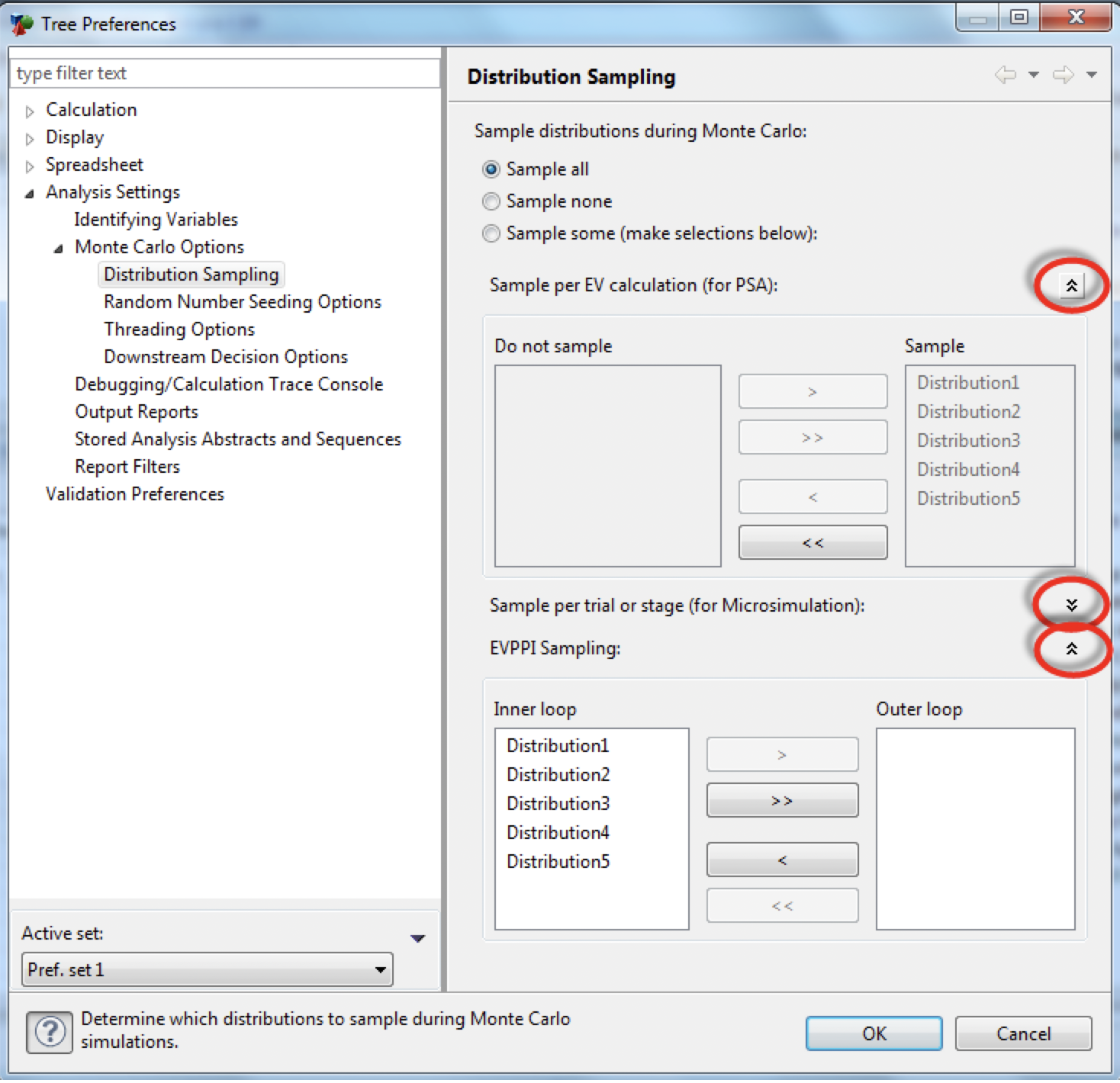
There are three main options to determine which distributions to sample - all, none or some. Typically, you would sample all distributions unless you were testing the model by skipping some.
-
Sample all: Default setting. This will sample all distributions.
-
Sample none: Check this box so there are no sample distributions.
-
Sample some (make selections below): Check this box to choose the distributions you want to sample using the selection boxes.
-
Sample per EV calculation (for PSA): This selection box pair allow you to choose the distributions to sample for the whole cohort for PSA.
-
Sample per trial or stage (for Microsimulation): This selection box pair allow you to choose the distributions to sample for each individual trial to be used in Microsimulation.
-
EVPPI Sampling: This selection box pair allows you to choose the distributions to sample for EVPPI. See the section on Value of Information for more details.
If you choose to sample some distributions, then you need to specify which distributions to sample in the next two sections.
-
Sample per EV calculation (for PSA): Choose the PSA-level distributions you want sampled by moving them from the left pane to the right pane using the control buttons.
-
Sample per trial or stage (for Microsimulation): Choose the patient-level and cycle-level distributions you want sampled by moving them from the left pane to the right pane using the control buttons.
The last section, hidden by default, only applies to EVPPI sampling where there are two simulation loops related to a 2-level PSA.
-
EVPPI Sampling: Choose the PSA-level distributions you want sampled in the outer PSA loop (for specific study) by moving them from the left pane to the right pane using the control buttons. Distributions in the left pane will still be sampled, but the uncertainty of those distributions will be hidden by aggregation to mean values within the EVPPI analysis. See the section on Value of Information for more details.
16.25.2 Random Number Seeding Options
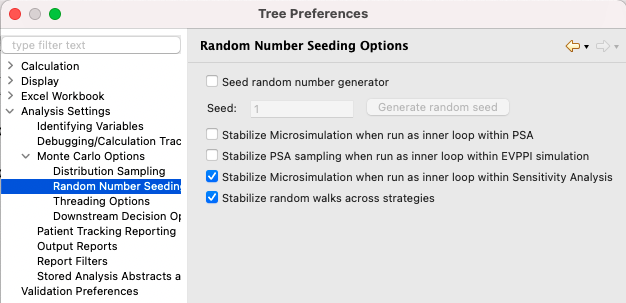
Monte Carlo Simulation generates stochastic results via random number generation. Seeding options are designed to provide maximum flexibility to stablize random number generation and hence output values within the simulation context.
-
Seed random number generator: Check this box to stabilize the overall model results from one simulation to the next. The "Generate random seed" button populates the seed with a randomly generated number.
-
Seed: If the prior option is checked, set the initial seed for the random number sequence. Changing this value will generate a different but repeatable set of results.
-
Stabilize Microsimulation when run as inner loop within PSA: This option applies only to Microsimulation when running within the context of PSA. Checking this box ensures consistency among sets of patients within the Microsimulation as the outer loop PSA sampled inputs change.
-
Stabilize PSA sampling when run as an inner loop with EVPPI: This option applies only to EVPPI simulations, which have two PSA loops. Checking this box ensures that the same set of samples are drawn from the PSA-level distrubitons while the outer-loop PSA sampled inputs change.
-
Stabilize Microsimulation when run as inner loop within Sensitivity Analysis: This option applies only to Microsimulation when running within the context of deterministic sensitivity analysis (1-way, 2-way, 3-way, tornado). Checking this box ensures consistency among sets of patients within the Microsimulation as the input parameters vary within their respective ranges.
-
Stabilize random walks across strategies: When checked (default), the same random number sequence is used for all strategies, so patients will take similar paths through similar strategies. When unchecked, strategies use different random number sequences, so patient pathways will immediately deviate among strategies.
All seeding should be used cautiously. Seeding generates repeatable results from analysis to analysis or from inner loop to inner loop. It is not a substitute for running a representative number of iterations to stabilize the overall mean results from any analysis.
16.25.3 Threading Options
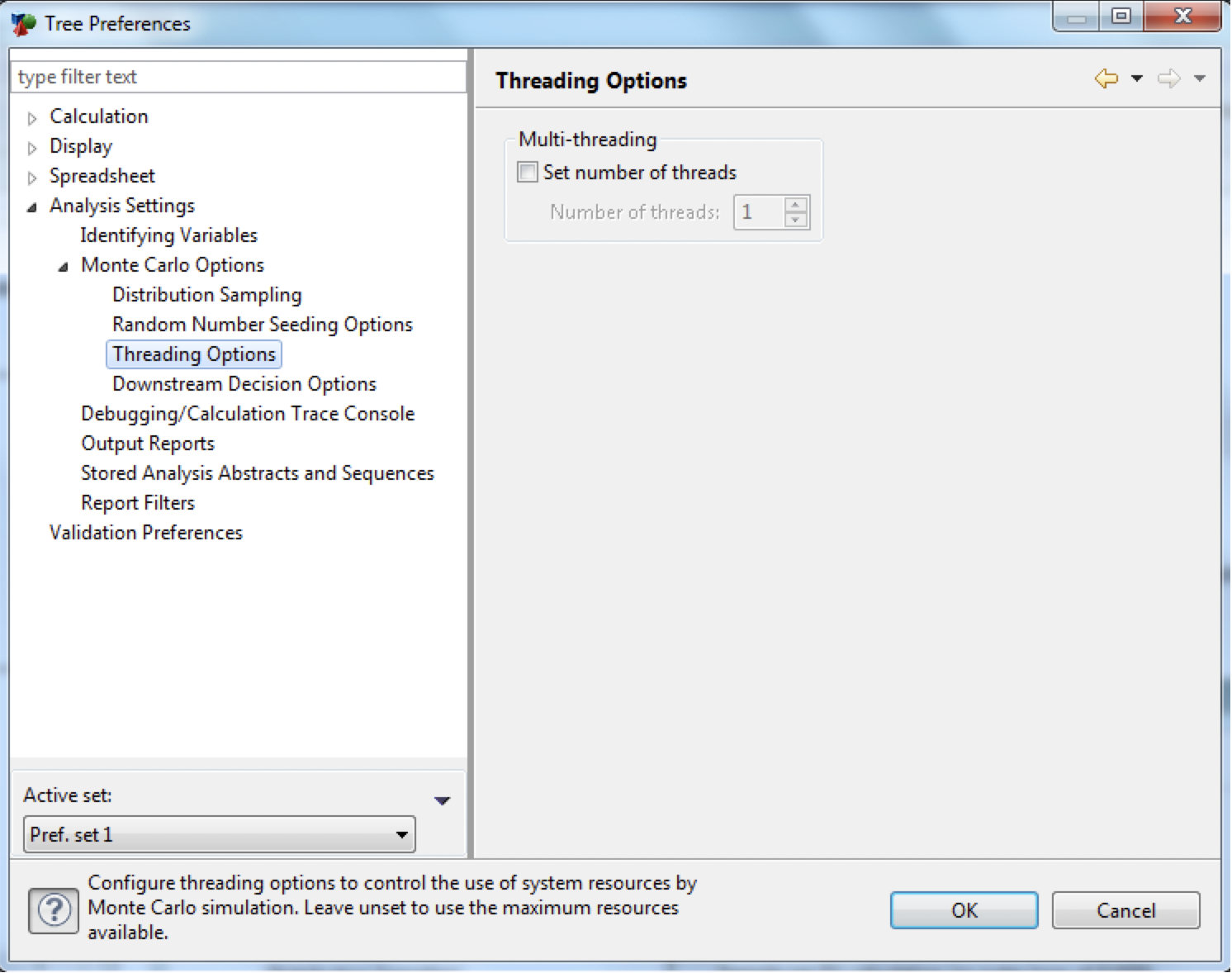
Threads are separate processes that can run concurrently on your computer. The more threads used for an analysis, the faster it will run.
There may be times when you want to limit the number of threads - when patients interact with each other and need to run on the same thread, or when you want to limit the system resources used by an analysis to leave computer power for other programs.
-
Set number of threads: Check this box to determine a specific amount of threads you wish to run. If unchecked, TreeAge Pro will run a thread on every chip that's available.
16.25.4 Downstream Decision Options
These options are no longer used.