58.6 Application Preferences - Storage
The Storage Application Preference category allows you to modify the way TreeAge Pro stores data during analyses.
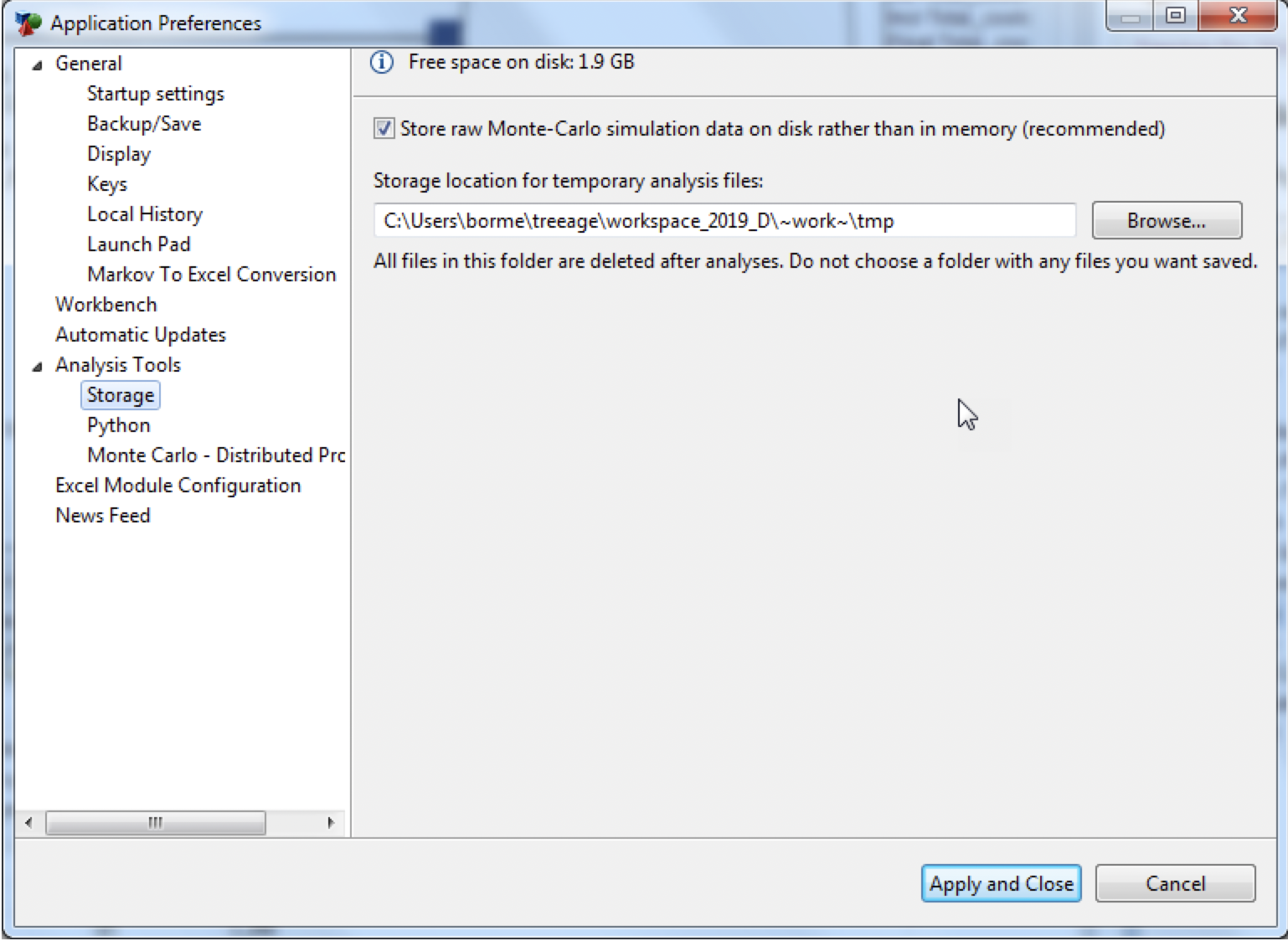
-
Store raw Monte Carlo simulation data on disk: Analysis data is stored on disk by default so that you do not exceed the computer's memory. Check this box to store the data in memory instead. Note that this option is only available for 64-bit versions of TreeAge Pro.
-
Storage location for temporary analysis: Change the folder TreeAge Pro uses to store data for model analysis. You might change this to a different location if your workspace is on a drive with limited disk space. NOTE this folder is deleted after analyses so do not choose a folder where you want to save any other files.
