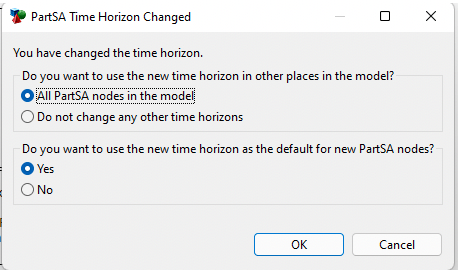38.3 Enter Partitioned Survival Analysis Node Inputs
Now we need to enter information associated with the PartSA node via the PartSA View. The PartSA View changes depending on which node type is selected. If you don’t see the PartSA View, you can open it via the Views dropdown menu in the toolbar.
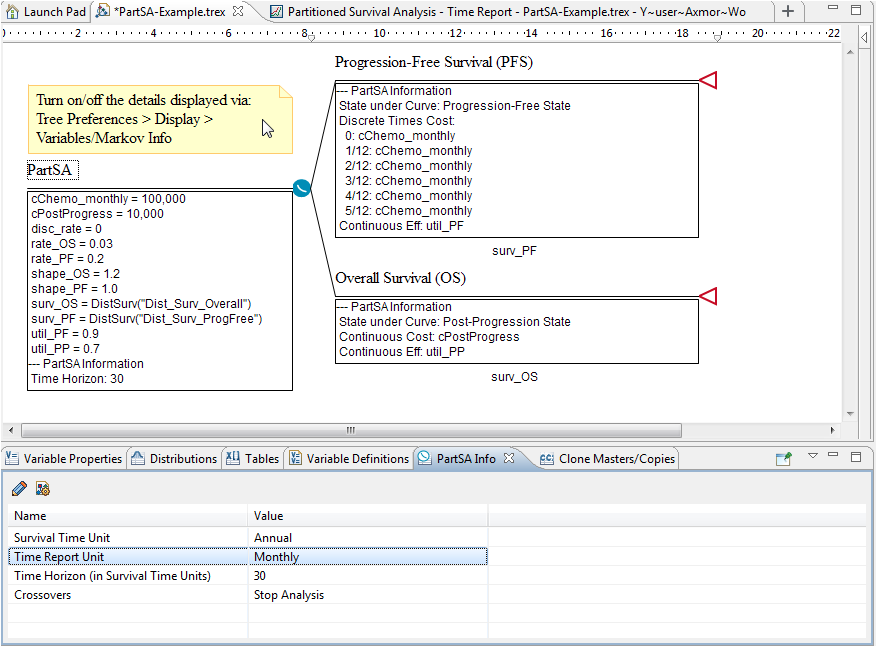
To enter information associated with the PartSA node:
-
Select the PartSA Node.
-
Open the PartSA View. (Views menu and select PartSA).
-
Enter information as appropriate for your model by selecting within each cell.
-
Survival Time Unit: Choose the time unit for your survival data – either annual or monthly. This should match the survival data/survival functions.
-
Time Report Unit: Choose the time unit for the Time Report that breaks down overall progression and value accumulation by time unit – either annual or monthly.
-
Time Horizon: Enter the overall time for which the model should run based on the units for the survival data – either annual or monthly. For example, if survival data is calculated in months, enter the number of months for which the model should run. In the example above Survival Time Unit is Annual, so Time Horizon is 30 years. If you had monthly Survival data (Survival Time Unit) and wanted to run the model for 30 years, you would enter 360.
-
Crossovers: Choose an option for how to handle crossover points between Survival Curves – either “Stop Analysis” or “Push Downstream”. For example, your OS curve could have a time where there are fewer people surviving than the PFS curve indicates are still progression-free, which is impossible. In such a case, do you want the analysis to stop, or would you prefer to just have the OS curve “override” the PFS curve. Refer to the Crossover section of this chapter for more details.
-
When the termination condition is entered at a PartSA node in the model, you will be prompted with the opportunity to change other termination conditions in the model (or only at this node) as well as the default termination condition for new PartSA nodes. See the figure below. You should nearly always click OK to make the changes to other PartSA nodes and future PartSA nodes.