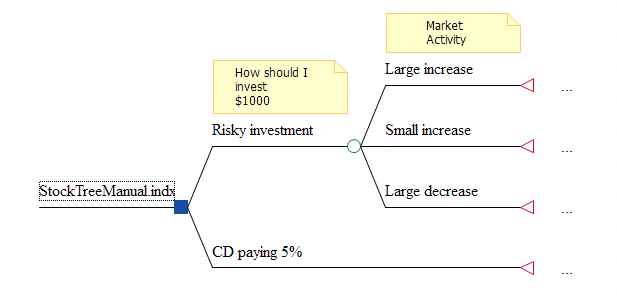51. Influence Diagrams
In TreeAge Pro, the primary model type is a decision tree. However, influence diagrams can be helpful when creating or presenting a model. You can create influence diagrams in TreeAge Pro for these purposes. However, all analyses must be performed on decision trees.
This section consists of a tutorial describing how to create an influence diagram.
Once you have created an Influence Diagram, then you can convert this to a decision tree model. The decision tree is created in the tree diagram editor with the same name as the influence diagram, but with the extension .trex added to the end. Below is an example of an Influence Diagram considering how you would invest.
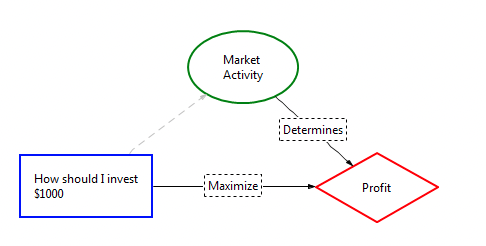
This Influence Diagram can be converted the decision tree below. Values are then added into the decision tree, such as probabilities and payoffs prior to running analyses.