52.5 Constructing an influence diagram - Decision and Values nodes
To get started building the influence diagram for "How to invest $1000?", you will need a new influence diagram document.
To create a new influence diagram:
-
Choose File > New Influence Diagram from the menu.
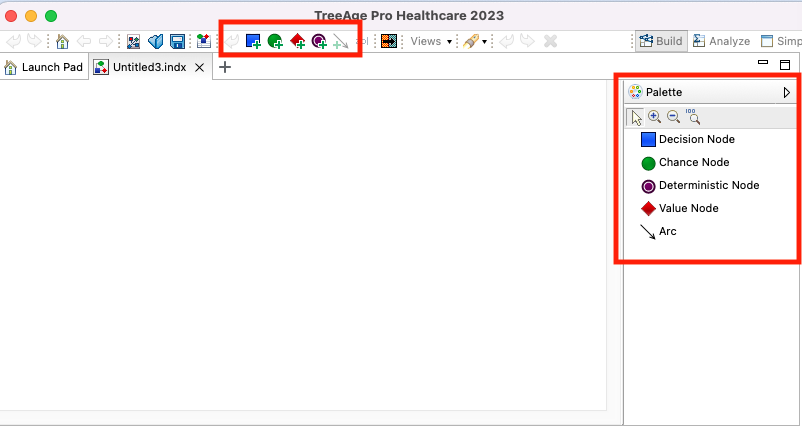
52.5.1 Adding and selecting nodes
Unlike a new tree, which starts with a root node, a new influence diagram window is completely blank. The first step in building the diagram is to add the required nodes. Let’s start by adding the final objective — profit - which is a value node.
To add a node to an influence diagram:
-
Click on the appropriate node type in the Diagram Editor Palette — in this case, the red diamond, for a value node. Or use the toolbar to add this node into the editor too.
-
Click and drag the node into a space towards the right side of the influence diagram editor to place it.
-
Select the corners of the node to resize the new node.
TreeAge Pro indicates that the node is selected by showing a rectangular outline with resizing markers on every corner and every edge. The node label will also be selected waiting for you to enter the appropriate text. When the node is not selected, the rectangular outline will disappear. Since the node label was not entered, it will appear as an "...".
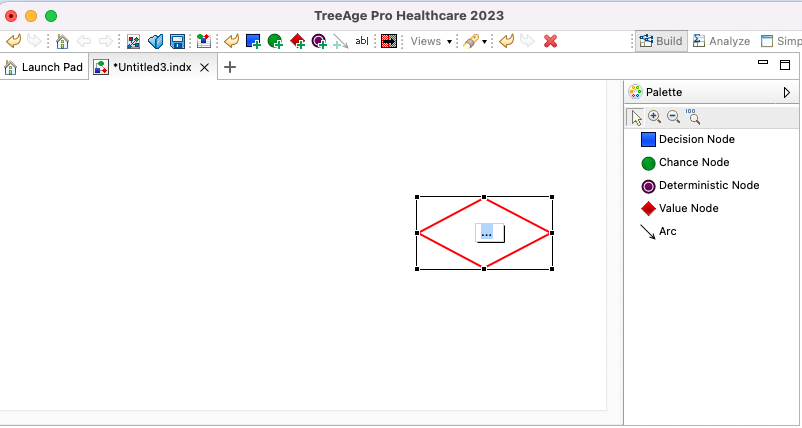
To select a node:
-
Click inside the node borders.
52.5.2 Entering the node label
You should enter a word or brief phrase in the text box to describe this element of the problem — in this case, the investment objective. You can enter the node label when you first create the node, or you can enter/edit the node label later.
To enter/edit the node label:
-
Select the node.
-
Click on the existing node label or the middle of the node if no text has already been entered.
-
Type the node label text (in this case "Profit") in the text area.
-
Click outside the node to deselect it.
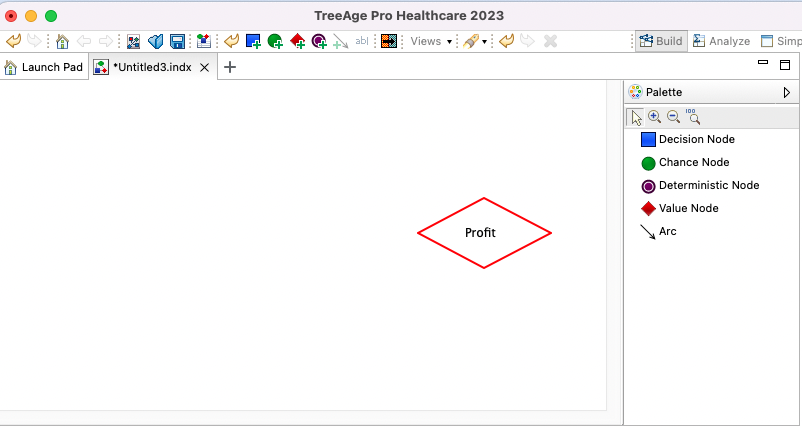
Now add a node for the first event that affects return on investment — the decision.
-
Add a decision node (blue square).
-
For its label, enter How should I invest $1000?
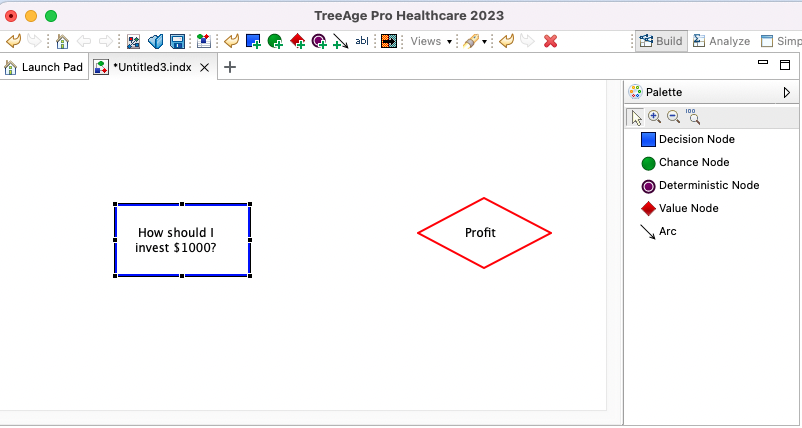
Notes: To force a carriage return in a label press Control + Enter within the text.
