53.3 Calibration View
The Calibration View is used to setup and run the calibration process. You can open it via the Views menu in the toolbar.
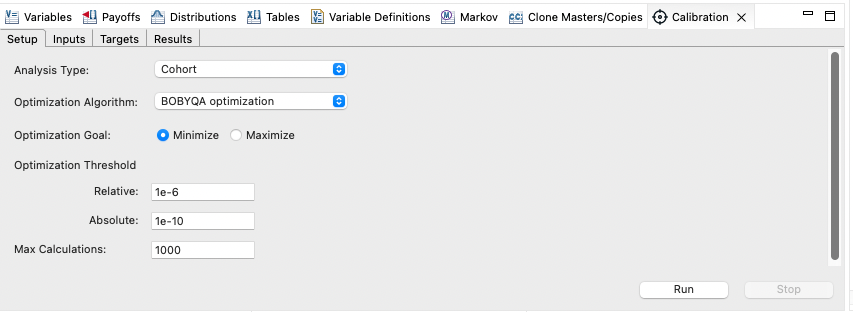
The Calibration View contains four tabs which facilitate the calibration process.
-
Setup: Set up the calibration analysis type, algorithm and tolerance.
-
Inputs: Choose the model input parameters that can be adjusted by the calibration process.
-
Targets: Choose the model outputs and target values for those outputs.
-
Results: Presents the results from the calibration process.
Subsequent sections will describe each tab in detail.
You can Run/Stop the calibration process with any of the tabs selected, using the buttons at the bottom right-hand side.
