54.4 Calibration Setup
The Calibration View - Setup Tab is used to configure the calibration process.
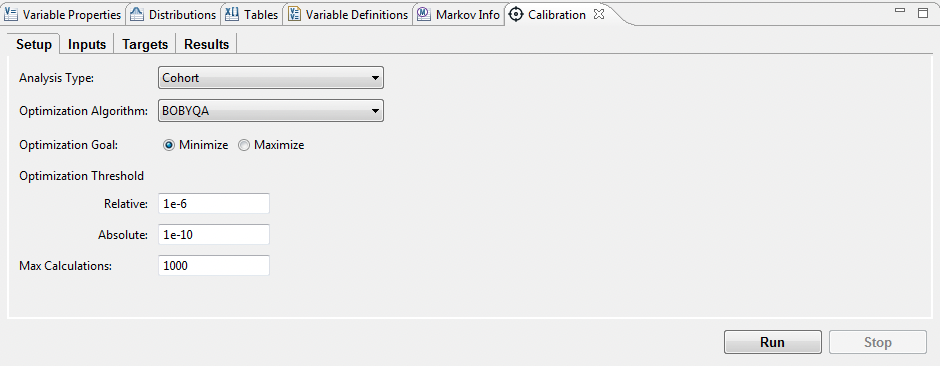
The options to set on the Setup tab are:
-
Analysis Type: The model is run via Cohort Analysis or Microsimulation.
-
Optimization Algorithm: The calibration supports three algorithms - BOBYQA, Nelder-Mead and By Deterministic Parameter Ranges.
-
Optimization Goal: Minimize or Maximize the optimization value. For most calibrations, you will minimize an error function (see Targets tab).
-
Optimization Threshold: Set thresholds to determine when the calibration has identified sufficiently close matches to the targets. Relative refers to the difference between subsequent calculations. Absolute refers to the overall error function calculation.
-
Max Calculations: The maximum number of calculations done in calibration to find the targets.
54.4.1 Optimization Algorithms
Both the BOBYQA and Nelder-Mead algorithms use stochastic behavior to determine optimal input values through an iterative process. The last option uses a deterministic approach.
-
BOBYQA: Tends to avoid getting stuck in local optima that may not reflect the global optimum.
-
Nelder-Mead: A common algorithm used in many software packages.
-
By Deterministic Parameter Ranges: Uses ranges for each parameter and analyzes the model using an n-dimensional grid of parameter combinations.
The Calibration-Markov.trex example model has settings on the Setup tab which are appropriate to begin the calibration. If you are starting from scratch, you can start with the same options for your model.
