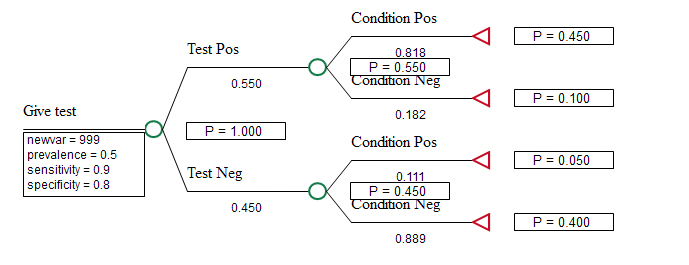55.2 Bayes' Revision - Sensitivity/Specificity
The most common form of Bayes' revision performed in healthcare models relates to imperfect tests using sensitivity and specificity. In a typical model, you screen for a condition, but the test yields some false positives and false negatives. Reported data on the sensitivity and specificity of a test and the prevalence of the disease can be integrated into a model as parameters, which are revised to generate dependent probabilities required for the model.
|
Sensitivity and specificity are statistical measures of the performance of a binary classification test.
|
For this version of the Bayes' revision, you must first create the model structure to mirror the test results and actual condition. This structure can be anywhere in the tree, but it must follow the structure of a chance node with two branches that are each also chance nodes with two branches.
The Health Care tutorial example model, BayesSensSpec-start.trex, is presented below.
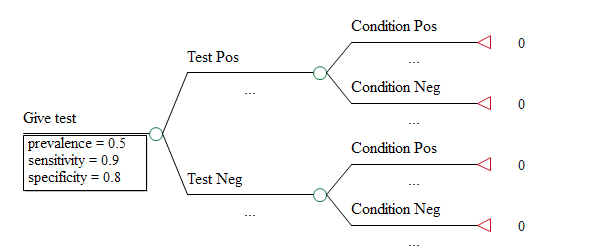
Note: You can create the simple model structure separately and then copy and paste into your working model when it has been tested.
The model contains the standard test and condition node structure as well as the three variables prevalence, sensitivity and specificity.
To initiate the Bayes' revision using sensitivity and specificity:
-
Select the "Give test" chance node.
-
Choose Subtree > Bayes' Revision > Sensitivity, Specificity from the menu.
You are then presented with a wizard dialog to walk you through the revision process. In the first step, you simply select the test positive node. Then select the two condition positive nodes that follow the positive and negative test nodes. The dialog uses the node label text to guide you through the process. Then click Next.
The radio button for the top branch is always selected in the dialog below. Do not assume that this is the correct selection for your model.
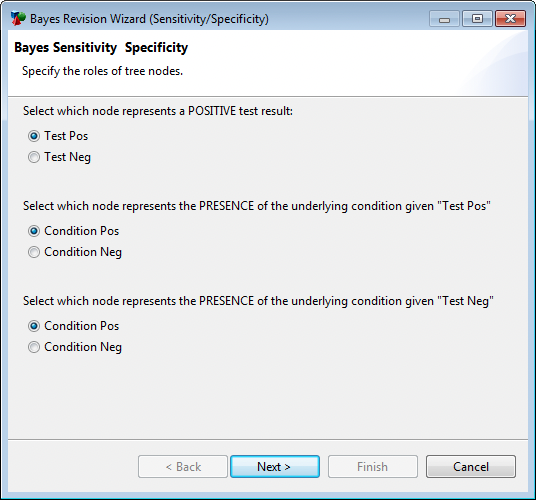
Once you select "Next", then you select variables to for the prevalence, sensitivity and specificity values required for the revision. The wizard includes a "Show variable definitions" link if you need to create/define these variables on the fly. In our example, these variables were already defined, so they can simply be selected from the drop-down menus.
Note:if you create variables on the fly through the mini Variable Definitions View within the Wizard, definitions will be placed at the "root" of the revision, which may not be where you want them. You might choose to create the three required variables first, so you can simply reference them within the wizard.
The wizard also contains a "Show Bayes grid" link to allow you to see the calculated values that will be used in the model. (In the image below, this haas already been selected and so you can see the calculated values and the "Hide Bayes Grid" in case you want to hide the grid).
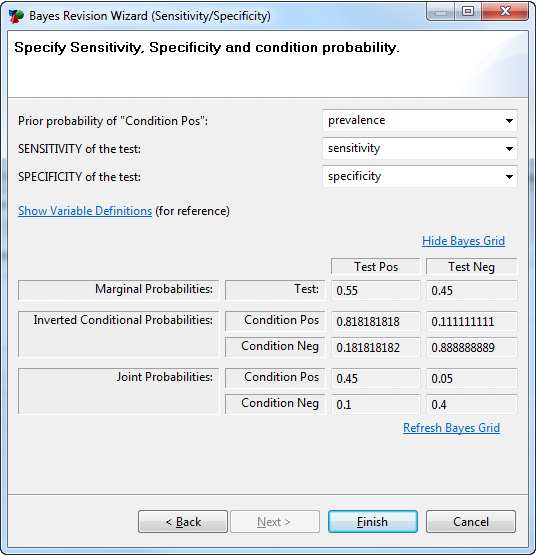
When you click Finish, the revised probability variables are then defined at the "root" revision node with references to the three independent variables. The revised variables are then placed into the tree's branch probabilities. The revision variables are set to be hidden in the tree structure (they are usually formulas which look long).
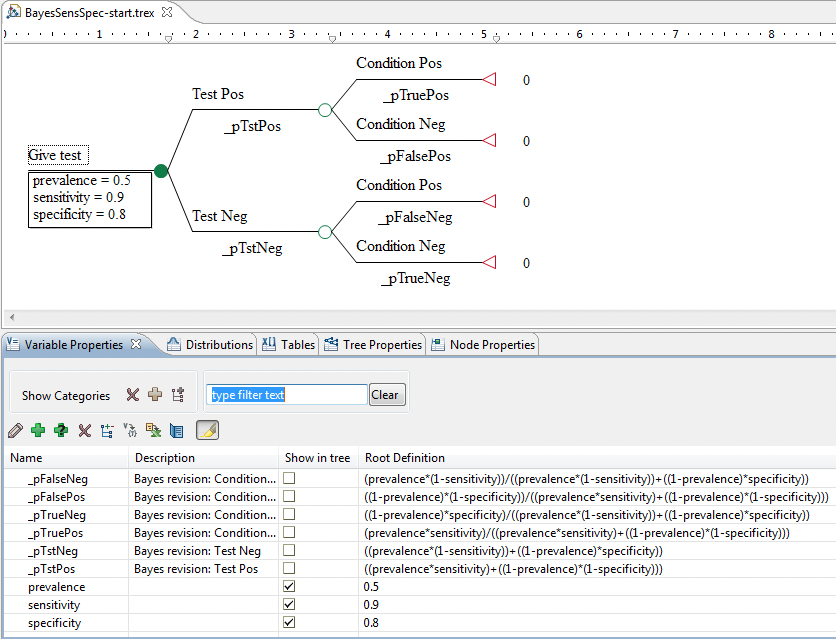
The Health Care tutorial example model BayesSensSpec-end.trex includes the final set of revised probabilities. Roll back shows all the calculated revised probabilities in the model.