17.1 Entering Upstream Payoffs Along Scenario Pathways
In Decision Trees, every pathway from the root node to a terminal node within the model represents a scenario. By default, you assign value(s) for each scenario by entering payoffs at the terminal node. This accounts for all values accumulated along the patient pathway (review this for Decision Trees in the section Entering Values - Probabilities and Payoffs).
This section describes an alternative way to assign value(s) by entering upstream payoffs at any node along the pathways. This allows you to enter the values at the points in the pathways where that value is naturally accumulated.
We will use the Legal Example Model BreachOfContract-Upstream-Payoffs.trex to illustrate this technique. This model already contains the appropriate Tree Preferences settings and Upstream Payoff entries, but below we will review how these would be set up.
Setting Up the Model to add Upstream Payoff Entry
Turn on the upstream payoff entry option via Tree Preferences:
-
Open Tree Preferences.
-
Navigate to Calculation > Payoffs.
-
Check the box to “Allow payoffs prior to terminal nodes”.
Upstream payoffs can now be shown below each node. You can choose to also show terminal node payoffs below those nodes via Tree Preferences (as you can see in the example model below).
-
Open Tree Preferences.
-
Navigate to Display > Payoffs.
-
Check the box to “Show active payoffs below terminal nodes”.
Entering Upstream Payoffs
The BreachOfContract-Upstream-Payoffs.trex model utilizes this option to accumulate direct damages at the node in the model where they occur. Note that even the terminal node payoffs are shown under the node due to the payoff display Tree Preferences setting.
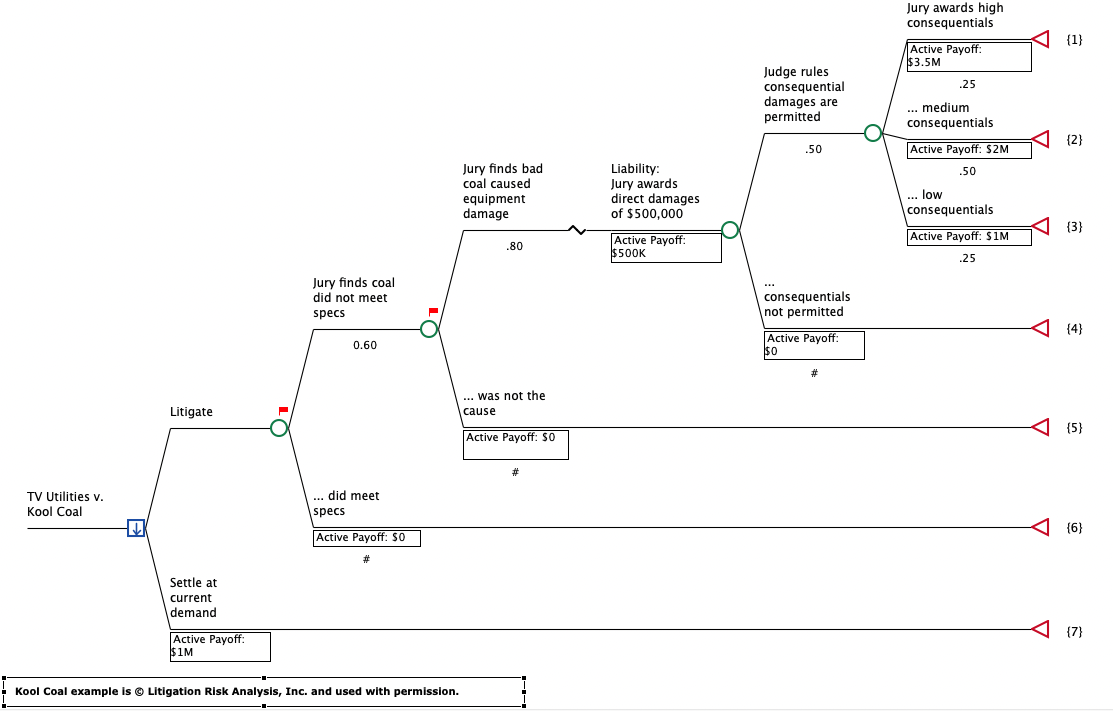
In this model, there are 6 nodes where costs are accumulated.
-
Liability: Jury awards direct damages of $500,000. The damages of $500,000 are awarded here.
-
Jury awards high consequentials. The consequentials of $3.5M are awarded.
-
Jury awards medium consequentialsThe consequentials of $2M are awarded.
-
Jury awards low consequentials. The consequentials of $1M are awarded.
-
Settle at current demand. The settlement of $1M is awarded.
With the default payoff settings, all values would have been accumulated in a payoff formula at each terminal node, as you can see in the figure in the section Entering Values - Probabilities and Payoffs. For example, Litigation ending in Jury awards high consequentials, the formula would have also included values accumulated at the upstream node "Liability: Jury awards direct damages of $500,000".
To enter upstream payoffs:
-
Select the node at which the value should be accumulated.
-
Open the Payoffs View (from the Views menu).
-
Enter the value accumulated at that node.
The figure below shows the Payoff View, editing the payoff for Standard treatment: Radiation.
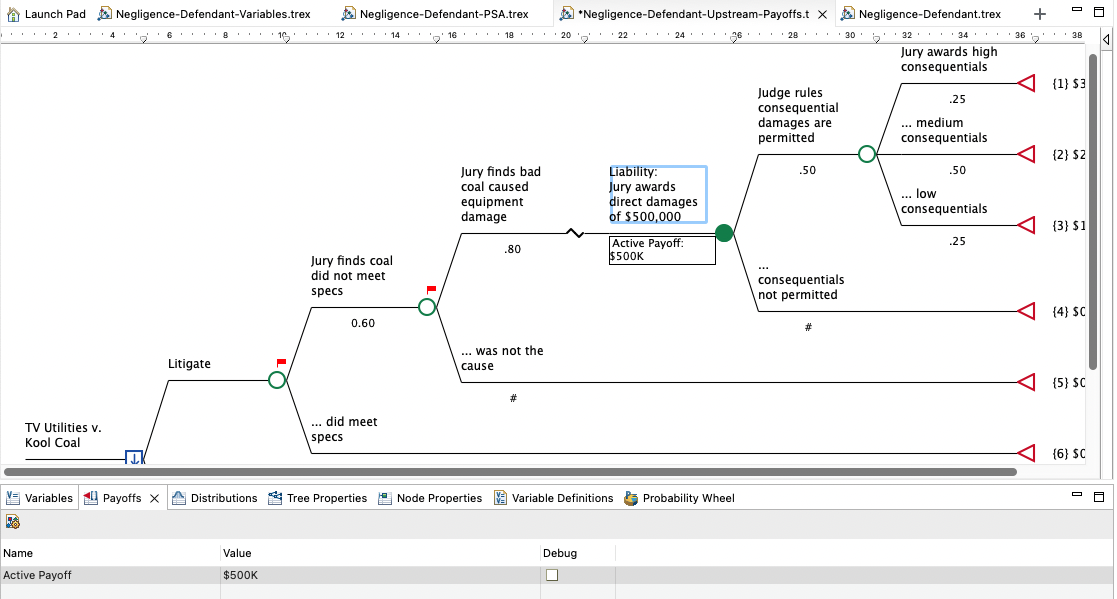
Once entered, you will then see the payoff shown below the node where it was entered.
You can also enter payoffs by Right-Clicking on any node and choosing Edit Payoffs from the context menu.
The payoff entry at an upstream node is then automatically applied to any scenario that passes through this node. If the model used the traditional payoff entry technique, this is the equivalent to adding that value to a payoff formula at each terminal node to the right of that node.
Analysis with Upstream Payoffs
When you analyze the decision tree, the model will accumulate the payoffs for every node along the scenario pathway from the strategy node to the terminal node.
Roll the model back and see the calculation of each scenario using payoffs entered across all nodes in the scenario.
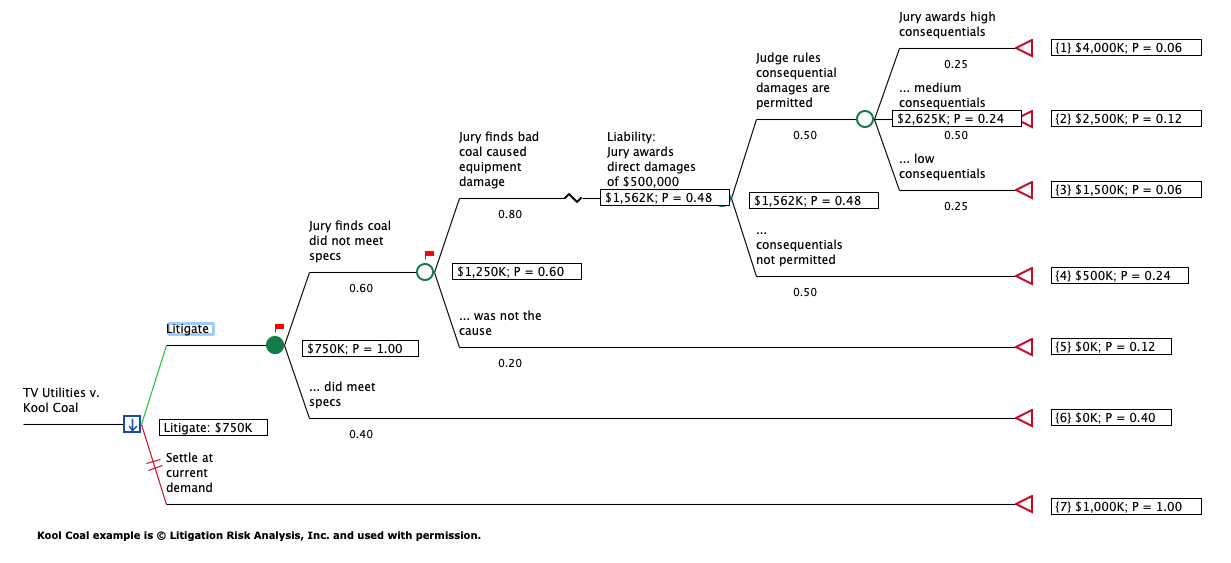
Note the final cost values of the scenarios that end at the terminal nodes:
-
Jury awards high consequentials. $3.5M + $500k = $4M.
-
Jury awards medium consequentials $2.0M + $500k = $2.5M.
-
Jury awards low consequentials. $1M + $500k = $1.5M
-
...consequentials not permitted. $500k
-
...was not the cause. $0
-
...did meet specs. $0
-
Settle at current demand. $1M
