6.4 Entering Values - Probabilities and Payoffs
The model is now configured and has its completed pathways. We will now add numeric values for the probabilities and payoffs in the model.
Probabilities
Every Chance Node represents a fork point for model pathways with two or more branches representing different ways the case could be decided. We cannot control how the case will be decided, but we must assign probabilities for each branch of a Chance Node. Each branch probability represents the likelihood the case will move from the Chance node to that branch.
Considerable care must be taken to determine accurate branch probabilities for a Chance node. If you are not used to estimating probabilities, the Probability Wheel tool may be helpful.
Let's consider the first chance node Litigate. It's branches determine whether or not the jury will decide that KC's coal met contract specifications. We believe that it is 60% probable that the jury will find the coal did not meet specifications; therefore, we will want the top branch to be 60% and the bottom branch to be 40%.
To add branch probabilities:
-
Click on the prompt beneath the Jury finds coal did not meet specs node.
-
Enter 0.60.
-
Click on the prompt beneath the ... did meet specs node.
-
Enter #.
Note that the hashtag we entered for the bottom branch will automatically calculate to the complement of the sum of the remaining branch probabilities: 1 - 0.6 = 0.40. We recommend entering the hashtag for one branch of each chance node.
To add remaining branch probabilities:
-
Click on the prompt beneath the Jury finds bad coal caused equipment damage node.
-
Enter 0.80.
-
Click on the prompt beneath the ... was not the cause node.
-
Enter #.
-
Click on the prompt beneath the Judge rules consequential damages are permitted node.
-
Enter 0.50.
-
Click on the prompt beneath the ... consequentials not permitted node.
-
Enter #.
-
Click on the prompt beneath the Jury awards high consequentials node.
-
Enter 0.25.
-
Click on the prompt beneath the ... medium consequentials node.
-
Enter 0.50.
-
Click on the prompt beneath the ... low consequentials node.
-
Enter 0.25.
Note that the 80% probability we entered for the Jury finds bad coal caused equipment damage node is further down the model pathway. When we consider the probability, it is after the jury has already decided that the coal did not meet specs. We entered a probability for that point in the model assuming everything before it (to the left) has already happened.
It is fairly standard to estimate unknown damages with three branches for the highest likely award, the most likely award and the lowest likely award, weighted at 25%, 50% and 25%, respectively.
Payoffs/Values
We now need to enter the value for each model pathway at its terminal node by entering Payoffs or Payoff Values. In this case, our Payoffs will be the total award assuming that everything along the pathway from the strategy to the terminal node occurred.
For the top terminal node Payoff, we know that TVU will be awarded the $500K for fixing the damaged equipment and we estimate that the highest reasonable value for the consequentials is $3.5M. Our medium and low estimates for consequentials are $2M and $1M. We will enter the direct and consequential values separately to make it easier for everyone to understand where the numbers came from.
We now have all the values we need to start adding them to the model.
To enter payoffs for the values at each terminal node:
-
Double-click on the Jury awards high consequentials node. The Edit Payoff dialog will open.
-
Enter the value for the Active Payoff as $500K + $3.5M.
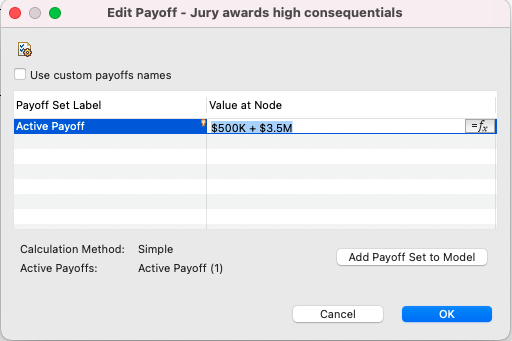
-
Click OK to save the change.
-
Repeat the above steps for the remaining terminal nodes:
-
...medium consequentials: $500K + $2M
-
... low consequentials: $500K + $1M
-
...consequentials not permitted: $0
-
... was not the cause: $0
-
... did not meet specs: $0
-
Settle at current demand: $1M
-
The model is complete. We will Save the Model and Analyze a Legal Model in the next sections.

