17.6 Calculations using multiple attributes
While many analyses will require only one attribute (e.g., cost), some models may have multiple attributes (e.g., benefits and costs) or different perspectives on the same attribute (e.g., societal, personal, or institutional costs of disease).
TreeAge Pro includes two basic calculation methods that combine multiple payoffs: benefit-cost and weighted multi-attribute calculations. With Healthcare, there is also the multiple payoffs option: Cost-Effectiveness.
The first step in preparing a multi-attribute model is setting the calculation preferences.
To select a multi-attribute calculation method:
-
Select the tree and open the Tree Preferences dialog from the toolbar.
-
Select the category Calculation Method.
-
Change the Calculation Method pop-up menu selection from Simple to one of the multi-attribute options.
-
If you select Benefit-Cost...
-
Select the Benefit/Cost category.
-
Select two payoff sets to represent the two attributes in your tree.
-
The optimal path will automatically be High (maximize value).
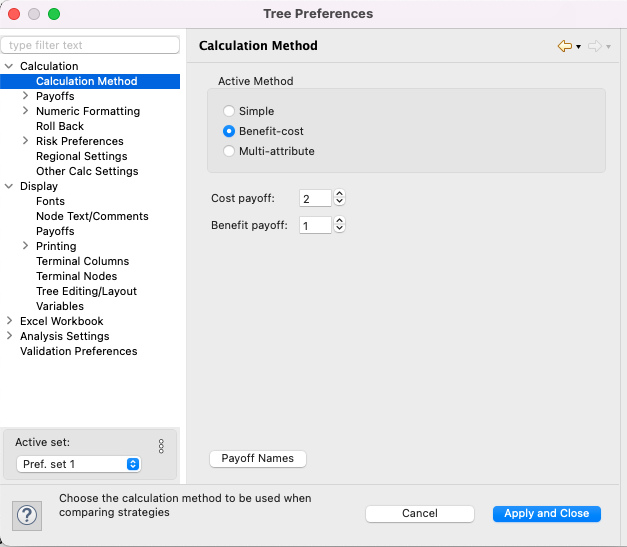
-
-
If you select Multi-attribute...
-
Select the Multi-attribute category (see below).
-
Select the Optimal path option.
-
Enter a weight for each enabled payoff.
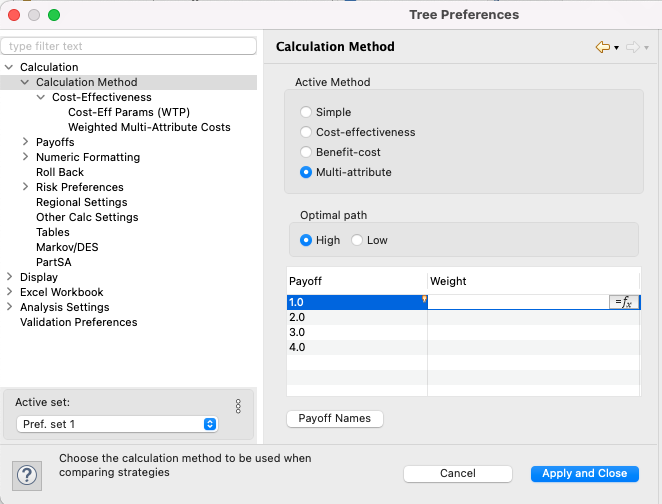
-
Entering multiple payoffs
With both kinds of multiple-attribute models — benefit-cost and multi-attribute — you will enter at least two payoffs at each terminal node. The process of entering multiple payoffs values at a terminal node is very simple — the payoff sets in the Enter Payoff window correspond to the payoff selections made in the Preferences dialog.
If a multi-attribute calculation method is used, the payoff titles in the window will indicate which payoffs are to be used. For benefit-cost, they will be labeled “Benefit” and “Cost.” For weighted multi-attribute models, they will be labeled by payoff set number.
If you require more payoff sets in your model (e.g., for weighted multi-attribute calculations), you can enable additional payoffs via the Tree Preferences.
How are benefit-cost calculations performed?
The benefit-costs calculation will subtract the cost of a scenario, represented by one payoff, from its benefit, represented by a different payoff. Therefore, both attributes in a benefit-cost analysis must be measured in the same monetary units. All analyses available under Simple calculations (1-, 2-, 3-way sensitivity analysis, for example) are also available under the Benefit-Cost calculation method.
This calculation does not divide costs by benefits, as is done in some forms of cost-benefit analyses. To create a custom cost/benefit analysis calculation method, refer to the section on the Changing what the tree calculates - Enabling Payoffs and Calculating Extra Payoffs.
How are weighted multi-attribute calculations are performed?
Unlike the Benefit-Cost calculation method, the weighted Multi-Attribute calculation method does not require that all attributes/payoffs be assigned using the same units. Instead, a linear equation is set up that combines up to nine payoffs; attributes given non-zero weighting are made part of the multi-attribute calculations.
For example, if you assigned a weight of 1 to Attribute 1 and a weight of 0.5 to the next three attributes, each terminal node would be evaluated based on the expression: Attribute 1 + 0.5 * Attribute 2 + 0.5 * Attribute 3 + 0.5 * Attribute 4.
Variables (see Variables: Named Model Values) can be used in the weighting expressions. This is useful when there is uncertainty concerning how much one factor should be weighted versus another.
Weightings are entered through the Multi-Attribute Tree Preferences category within the Calculation Method group (see section above).
All analyses available under Simple calculations are available under Multi-Attribute calculations as well.
