22.2 Expected Values
In addition to calculating and displaying expected values for all nodes in a tree (see Roll back), TreeAge Pro can also report a single expected value for a selected node. This provides a useful method of verifying the completeness of a single part of an incomplete tree. Roll back calculates and displays expected values for all nodes in a tree.
To calculate the expected value of a node:
-
Select a node.
-
Choose Analysis > Expected Value...
-
... OR ...
-
Press CTRL-E on the keyboard.
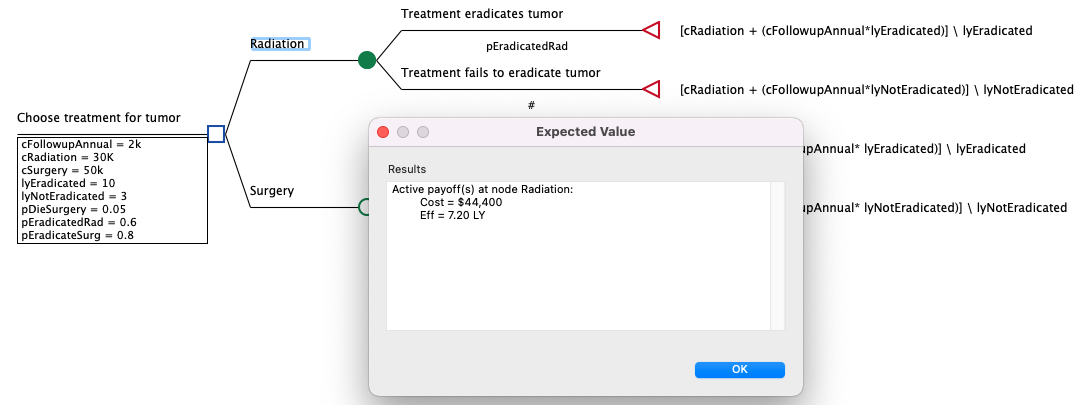
The result is displayed using the tree’s current numeric formatting preferences; see the section Numeric Formatting for details.
Using the expected value result:
The Building Healthcare Decision Trees includes a detailed description of the basic concepts used in calculating expected values in decision trees. Refer to that chapter, or one of the books listed at the end of the chapter for a review of basic concepts.
