13.1 Creating and referencing distributions
Distributions are used in two different types of models:
-
In Probabilistic Sensitivity Analysis (PSA) for creating parameter level distributions which are sampled
Both of the sections referenced above will have specific models showing distributions pertinent to each model type. This section will focus generally on creating and referencing distributions in a parameter distribution (as used within PSA).
We will look at the simple Get Started Tutorial example model Three Vars.trex. We will create parameter distributions and reference them within the model.
The example model contains three parameter inputs. We will focus on the input pay_up, which has the base case value 500. We will create a Normal distribution to represent uncertainty for this input. Normal distributions can be defined using the parameters: mean and standard deviation. We will create this distribution and then reference it.
To create a distribution
-
Choose Views > Distributions from the menu to open the Distributions View.
-
In the Distributions View toolbar, click the "+" icon to create a new distribution. The Add/Change Distribution dialog will open.
-
Enter the new distribution's properties:
-
Choose distribution type Normal.
-
Enter the distribution name dNorm_500_100.
-
Set the Normal Distribution parameters:
-
Enter the Mean 500
-
Enter the Standard Deviation 100
-
-
Leave 'override mean' blank.
-
Leave the sampling rate as "Resample per EV...", which will sample the distribution for each model calculation.
-
-
Examine the probability density graph to understand the range of values that will be sampled from this distribution.
-
Click OK to save the new distribution. It will be added to the Distributions View.
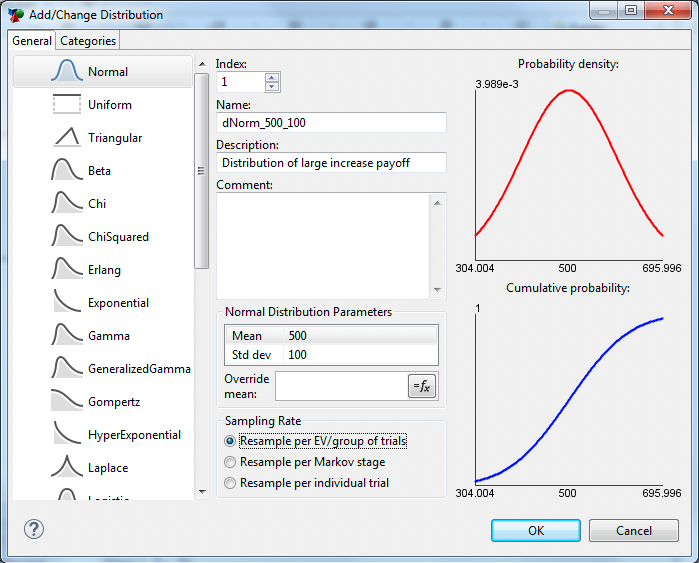
When you run PSA, a distribution sample will be used for each model calculation. When you run a single analysis (like base case), the mean from the distribution will be used. Note: the override mean entry allows you to use a different value (not the mean) for non-PSA model analyses.
We have now created the distribution, but it must be referenced from the model before it has an impact on the calculations.
Note that Generalized Gamma and Gompertz distributions allow some negative parameters, but this is not recommended as it can have unexpected impact on survival. Check the box to allow the negative parameters (Generalized Gamma parameter c, Gompertx parameter).
Reference the distribution in the model
Distributions will not affect analysis results until they are referenced within the model. You can reference them directly in the model as entries for probabilities and values. However, we recommend you continue to reference variables for these inputs and set the root node definition for each variable equal to its associated distribution. This provides additional flexibility for your analyses in the following way:
-
Base case results – use the mean value from the distribution (or override)
-
Deterministic Sensitivity Analysis – uses the range defined for the input variable
-
Probabilistic Sensitivity Analysis – uses samples from the distribution
To reference the distribution through the variable:
-
Open the Variables View.
-
Set the root definition of pay_up to dNorm_500_100.
This can be done for as many parameters which you want to include in the PSA.
Whilst we provide sufficient details above to create and use distributions to run PSA, more details about distributions can be found about functions of Distribution in the sections which follow.
