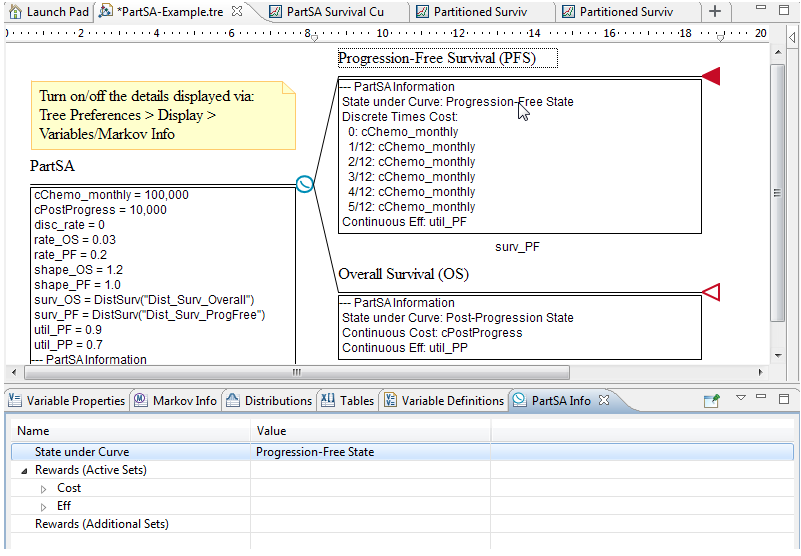38.4 Enter Survival Curve Node Inputs
We also need to enter data associated with each Survival Curve node. For now, we will simply enter the state associated with each Survival Curve node via the PartSA View. Later, we will return here to enter rewards – costs and utilities.
To enter the Survival Curve node health state:
-
Select the Survival Curve node.
-
Open the PartSA View. (Views menu and select PartSA).
-
Enter information as appropriate for your model.
-
State under Curve: Enter here the state which is defined by the area under the curve which this Survival Curve node relates to.
-
Top survival curve: Progression-Free State
-
Bottom survival curve: Post-Progression State
-
-
Rewards: We will cover this in the Accumulating Value (Adding Costs and Utilities) section.