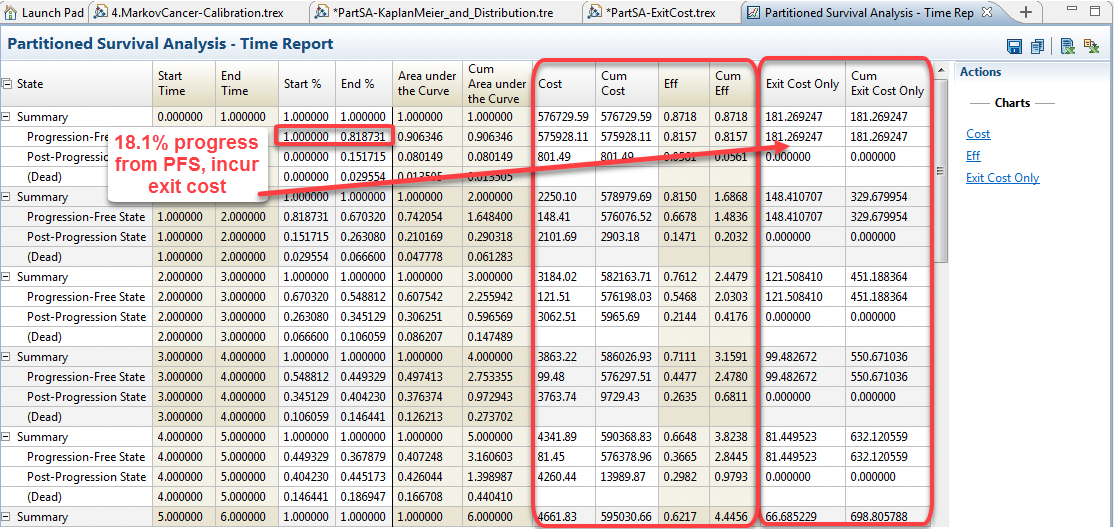38.7 Accumulating Value (Adding Costs and Utilities)
Just like in Markov models, PartSA models accumulate value (typically cost and utility) based on membership in the underlying health states. With state membership defined by the Survival Functions, we can now enter and calculate cost and utility within the model.
Rewards are added to the model using the PartSA View. If it is not visible, open it from the Views list in the toolbar.
The figure below shows the high level information found in the PartSA View for the PFS branch in the Partitioned Survival Analysis Example Model, PartSA-Example.trex.
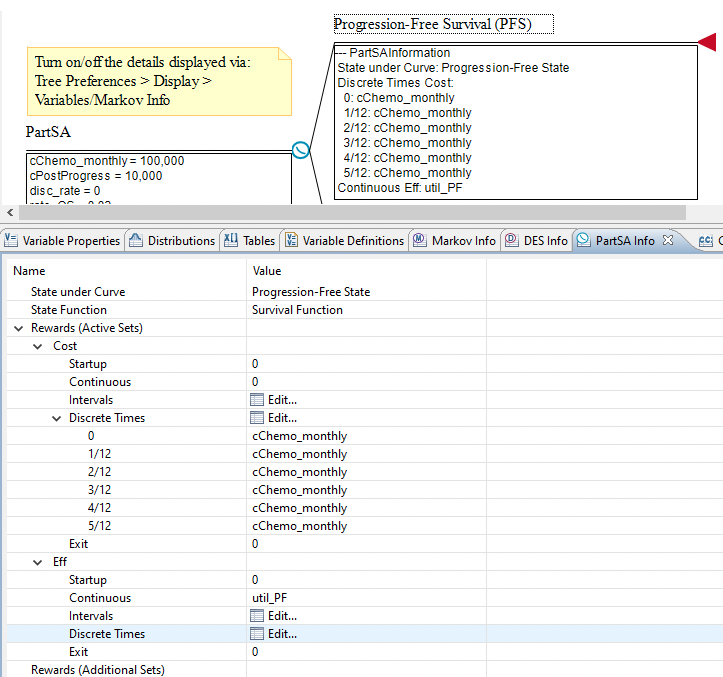
There are five ways to accumulate rewards associated with Survival Curve nodes. These are:
-
Startup: Accumulated initially (at _time = 0) for the proportion of the cohort in the state. These are usually costs which occur prior to or at the start of the PartSA model.
-
Continuous: Accumulated on a continuous basis as time passes based on the state membership. The state membership is defined by the area under the curve.
-
Intervals: These are accumulated the same as Continuous rewards, but allow different values for different intervals within the overall time horizon. For example, $10,000 cost for the first 3 years, $7,500 for the next 3 years and then $5,000 for the subsequent years.
-
Discrete Times: Accumulate discrete rewards at specific points in time based on state membership at that time (not as it changes over time). This could be used for a cost that is paid at a specific time even if people exit the state immediately after that time. This is similar to an event based reward in a Markov model.
-
Exit: Accumulate exit rewards as the cohort exits a state. In the above model, Exit Cost for the PFS state would accumulate as the cohort exits the PFS state and enters the PPS state.
We will refer to two examples - PartsSA-Example.trex and PartSA-Rewards.trex – to examine rewards associated with PartSA models. The Tree Preferences are set up to accumulate the rewards of Cost and Effectiveness via Payoffs 1 and 2, respectively. Tree Preferences can be set up via the Model Setup Wizard and you can refer to the section Create and configure your model for more details about doing this.
To enter rewards:
-
Select the Survival Curve Node associated with the state where the reward is accumulated.
-
Open the PartSA View.
-
For Startup, Continuous and Exit Rewards: Enter the rewards associated with the state directly into the PartSA View.
-
For Interval Rewards: Click the Edit button and setup a matrix of interval start times and the reward that begins at that time. To stop accumulation, enter the start time for ending accumulation and a value of 0.
-
For Discrete Time Rewards: Click the Edit button and setup a matrix of discrete times and the rewards that are accrued at those times.
-
The rewards are displayed in the PartSA Information below the node.
38.7.1 Startup Rewards
Startup rewards are generally used for up-front costs that occur prior to the disease progression in the PartSA model. For example, if a treatment required an initial surgery, that cost should be paid at the beginning of the time horizon, presumably by everyone.
Startup rewards are accumulated at _time=0 only for the percentage of the cohort in each state. For a typical PFS and OS model, nearly everyone would be in the PFS-related state.
In the model PartSA -Rewards.trex, the variable cStartup_Surgery represents the cost associated with a surgical procedure that occurs prior to the PartSA model disease progression (at _time 0).
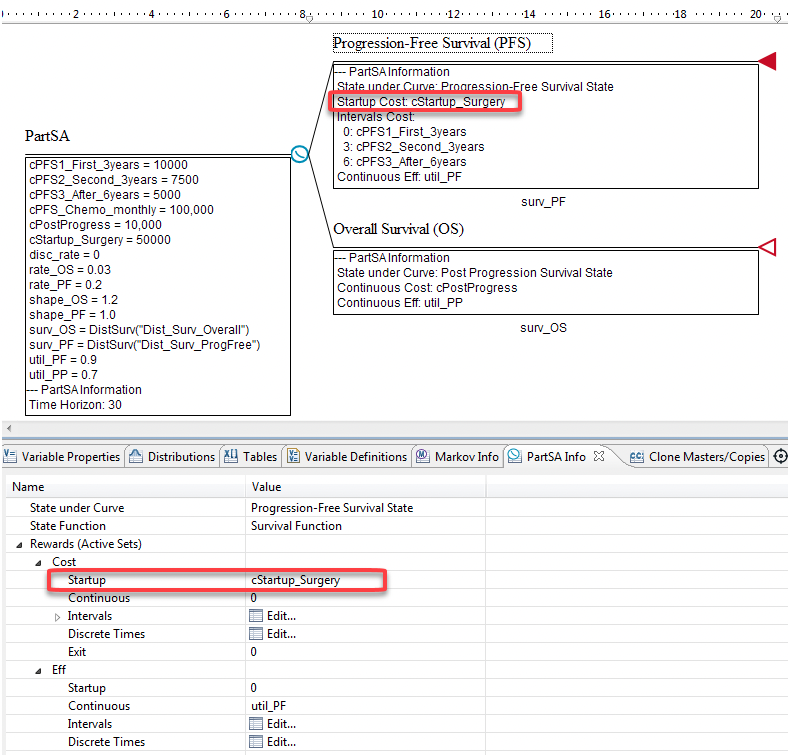
You can also accumulate value prior to the PartSA nodes by entering Upstream Payoffs. This technique is described in detail in the section Changing Calculation methods and using different Payoffs.
In the PartSA context, upstream payoffs are automatically added to the Startup reward for all health states.
38.7.2 Continuous Rewards
Continuous rewards accumulate value on a continuous basis over time.
In the PartSA-Example.trex example model, cost for the PPS state and effectiveness in both states are accumulated as continuous rewards.
These costs are accumulated based on continuous time based on the proportion of the cohort in PPS. The cost is given by the variable cPostProgress.
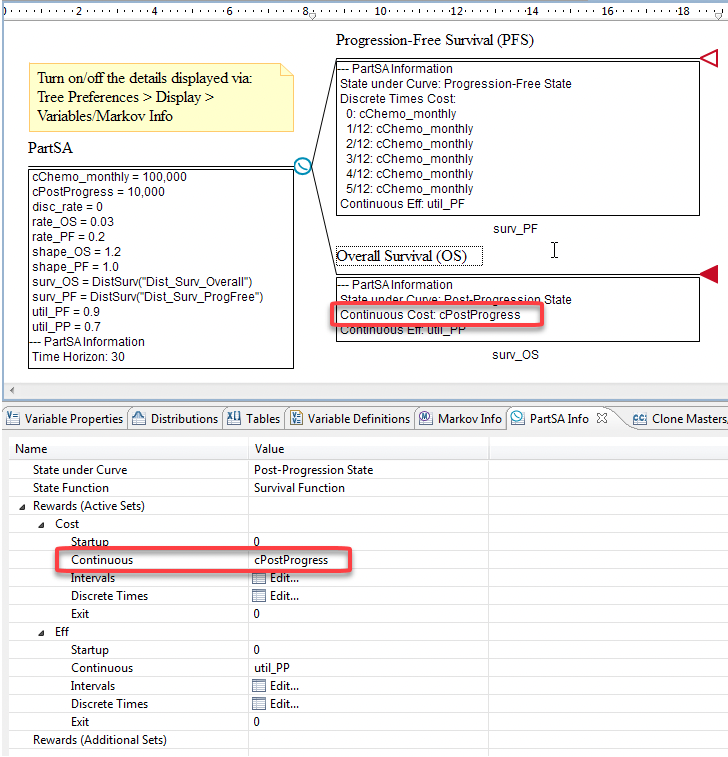
The reward is accumulated based on the area under that curve, which represents state membership over time on a continuous basis. The area under the curve is multiplied by the reward, as detailed in the State Report.
Continuous rewards can also be non-fixed. By referencing the keyword _time, a formula can change as time passes.
The example model PartSA-FormulaVariableCost.trex contains a formula for the cost (Cost_PF) related to the PFS curve:
-
if( _time<=chg_cost_time; cost_early; cost _late)
By referencing _time, that expression would accumulate cost with the value cost_early for the first part of the time horizon and with the value cost_late after the chg_cost_time has passed. Any kind of expression related to _time can be used here. Note the example above could also be handled more easily using the Intervals Rewards described below.
38.7.3 Intervals Rewards
Interval rewards accumulate value on a continuous basis, but using different calculations for different portions of the time horizon.
In the example model PartSA-Rewards.trex, the cost for PFS state is accumulated using Interval rewards.
Select the appropriate state and in the PartSA View and click the Edit button next to the label Intervals. this will open a dialog where you can add/edit/delete rows in the time/reward grid.

When you select the Edit button next to the Intervals, accumulate the different values for the 0-3, 3-6 and 6-and-after years.
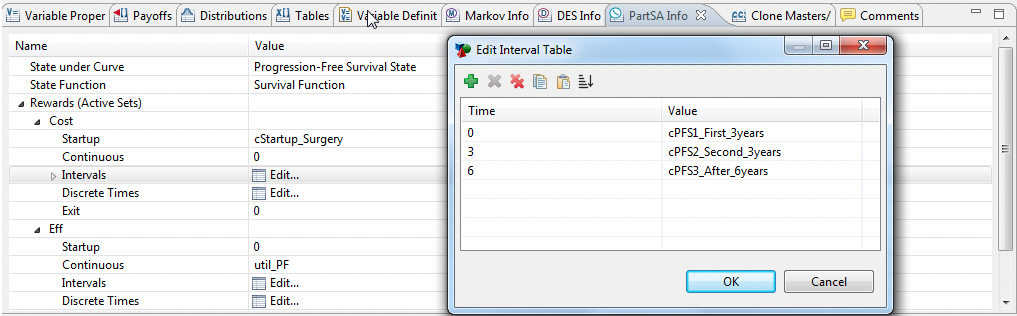
With the entries above, Cost Interval rewards are accumulated as cPFS1_First_3years (10,000) for the first 0-3 years, cPFS2_Second_3years (7,500) for the next 3 years and cPFS3_After_6years (5,000) for the subsequent years.
You can also copy and paste values from Excel workbooks using the copy/paste icons at the top of the Edit Interval Table. Be careful to include all rows/columns when copying data back to TreeAge Pro.
38.7.4 Discrete Times Rewards
Discrete Times rewards accumulate value at specific points in time. Most commonly, these are used for costs that are accrued based on state membership at that specific time, regardless of what happens before and after that time.
In the example model PartSA-Example.trex, the PFS state has costs associated with Chemotherapy which are Discrete Time rewards. These costs happen at specific points in time, that is, once a month for the first 6 months. The costs are accumulated at the time of treatment and take into account the proportion of the cohort at that specific time only. The cost is given by the variable cChemo_monthly.
To add Discrete Time Rewards, click the Edit button at the Discrete Time level to open the Edit dialog and add/sort/delete rows from the table of discrete times and value calculations.
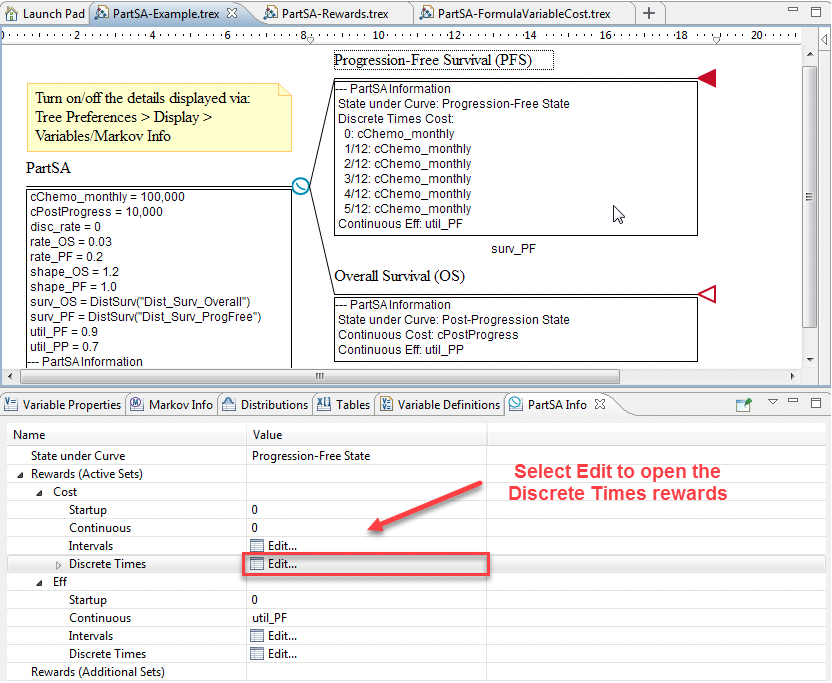
When you use the Edit Discrete Times Table to edit the times and values associated with the state, the Edit Discrete Times Table allows you to edit the times and values associated with the state.
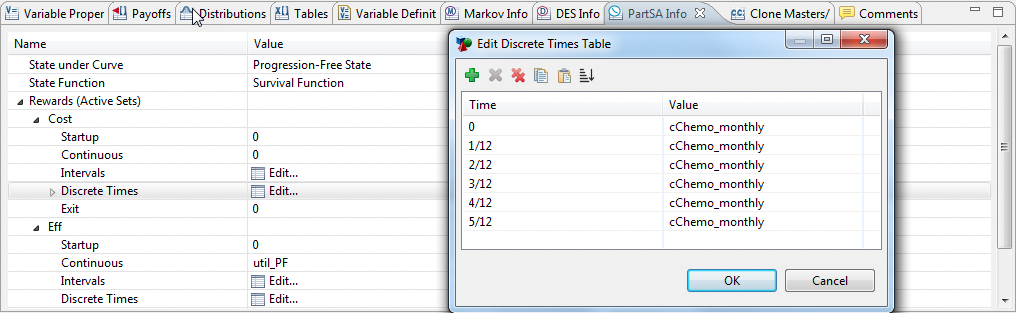
You can also copy and paste values from Excel workbooks using the tools at the top of the Edit Discrete Times Table. Be careful to include all rows/columns when copying data back to TreeAge Pro.
38.7.5 Exit Rewards
Exit rewards are accumulated as the cohort leaves a state and enters the next sicker state (or implicit Dead state).
In the Partitioned Survival Analysis Example Model, PartSA-ExitCost.trex, there is a cost cProgress which accrues as the cohort exits the PFS state and enters the PPS state. If there was a cost associated with death, then you would enter an Exit Cost for the PPS state (because the next state is the implicit Dead state).
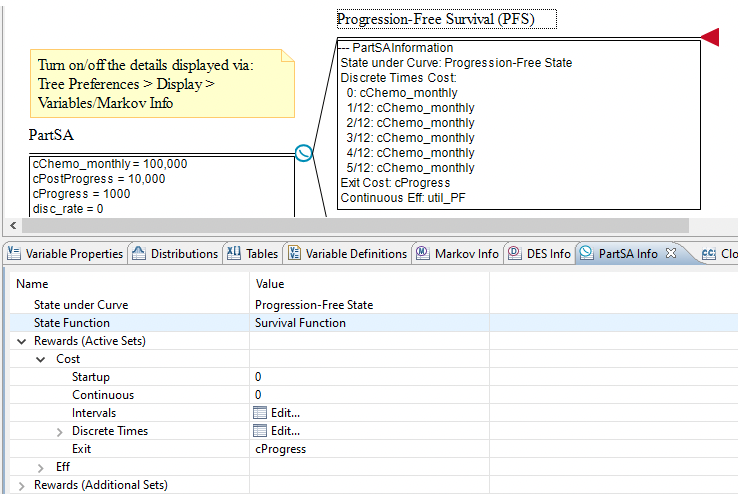
To enter Exit costs, first select the state where there is a reward associated with leaving one state and entering the next state. Then enter the appropriate expression for the reward in the PartSA view under: Rewards > Cost > Exit. The figure above shows where cProgress is entered. (This is the same process for any Rewards).
This model is set up to give an example of how to review the Exit Costs separately to the (Overall) Costs. The model includes a third payoff which only accumulates the Exit Costs . The figure below shows the Tree Preferences where you can see: Payoff 1 accumulates to overall cost; Payoff 2 accumulates the utility; Payoff 3 accumulated exit cost (only).
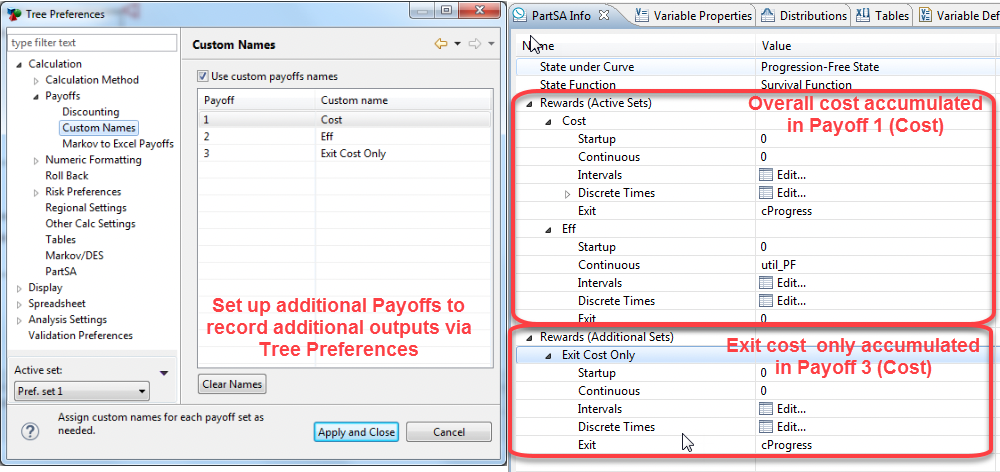
Once the rewards are set up you can create the Time reports to see that the exit cost is applied only to cohort exiting the PFS state.