36.1 Cohort size greater than one
In most Cohort models, we are usually considering a homogenous cohort of size "1". This generates outcomes (e.g., Cost and Effectiveness) that are reported as the average values per individual, which is typically appropriate for strategy comparison.
However, we can consider a cohort of size greater than one by setting up the model with non-coherent probabilities. TreeAge Pro normally requires the branch probabilities of nodes (Chance, Markov etc) to sum to 1.0. Probabilities which meet this requirement are referred to as “coherent.” However, there are some situations where it may be useful to relax or remove this restriction (i.e., dynamic cohort analysis). Removing the coherence restriction at Markov and Chance nodes allows the model to use branch probabilities in a different way.
Open the Healthcare tutorial example tree, Dynamic Cohort - Markov Cancer.trex. In this model, the cohort size is setup to be greater than one based on non-coherent probabilities to the right of the Markov nodes. This model already has non-coherent probabilities, but the instructions below show you how to set this up.
Set a node to allow non-coherent branch probabilities:
-
Select the node.
-
Right-click and from the drop-down menu select 'Coherence' and expand to select 'Allow <> 100% for this node'.
-
Observe the red flag above the Markov node. This indicates that non-coherence is turned on at this node.
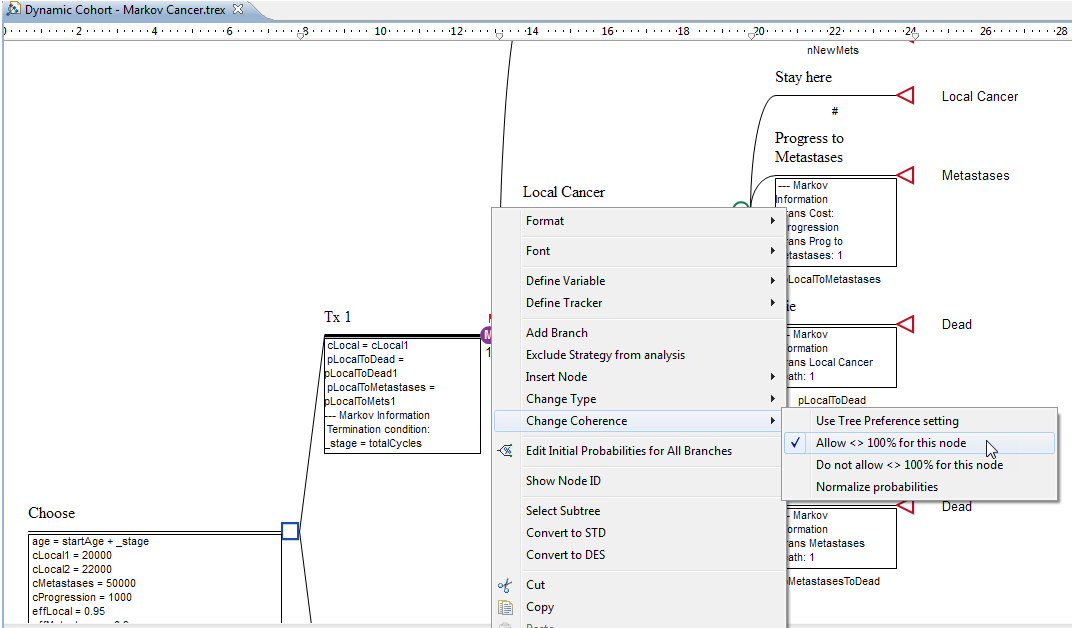
Red flags indicate non-coherence is on for the Markov node (Tx 1) in this model as in the image below.
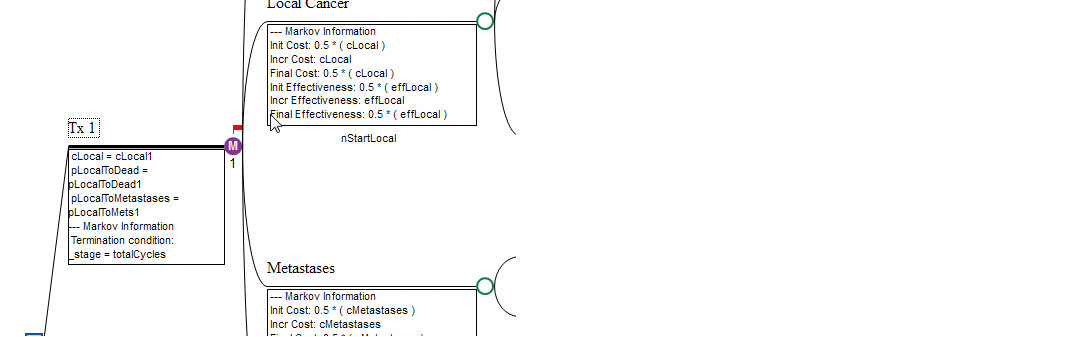
There are more details about Coherence settings in the section Using non-coherent probabilities/Normalization.
Once we have non-coherence set at that node, its branches can have probability values which do not sum to one without generating an analysis error.
Examine the model and see the values of the branch probabilities below the Health States from the Markov node. The next section examines the Entry Node, which does not require a branch probability, but the other nodes all have branch probabilities which will define the cohort starting size:
-
Local Cancer: Initial Local Cancer cohort value is nStartLocal = 20000
-
Metastases: Initial Metastases cohort value is nStartMets = 2000
-
Dead: Initial cohort value 0
This means the starting size of the cohort is 22000. This cohort will now move through the model accumulating rewards (cost and effectiveness) for the whole population. The reports will show significantly higher results than for the analysis when the cohort is of size one.
This model also includes an Entry Node New Patients, which is used to add to the cohort over time. This is covered in the next section.
