5.4 Creating numeric values in the model
We have created the model structure and set the Tree Preferences via the Model Setup Wizard.
Every path from the root node to an end node within the model represents a scenario. When a scenario is terminated with a terminal node you must assign value(s) to that scenario, even if the value is 0. In TreeAge Pro, this is done by entering payoff values. Whilst you can enter numeric values directly into the probabilities and payoffs, we will use variables.
Variables are important and should be used in models for consistency and for further analysis such as Sensitivity Analysis (LINK to section). Variables are named values such as: cRadiation = 30,000. The appropriate variable is referenced at the relevant place in the model.
There are other ways to enter numeric values in the model which include creating formulas, tables and distributions. In this model we will create variables. The numeric values we need to enter into the model are describes in the Section Defining the problem. We will define the variable for the probability of eradicating the tumor with Radiation.
To create variables:
-
Open the Variable View from the Views menu.
-
Use the toolbar in the Variable View and select the green '+' to create a new variable. The Add/Change Variable or Function will open.
-
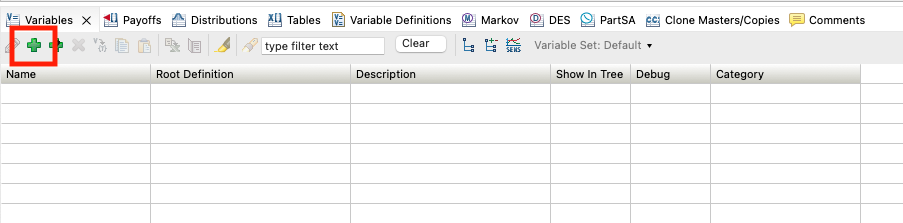
-
Edit the name for the probability of radiation eradicates the tumor: pEradicatedRad
-
In the Build Expression section add the numeric value: 0.6.
-
Select Apply and Close.
-
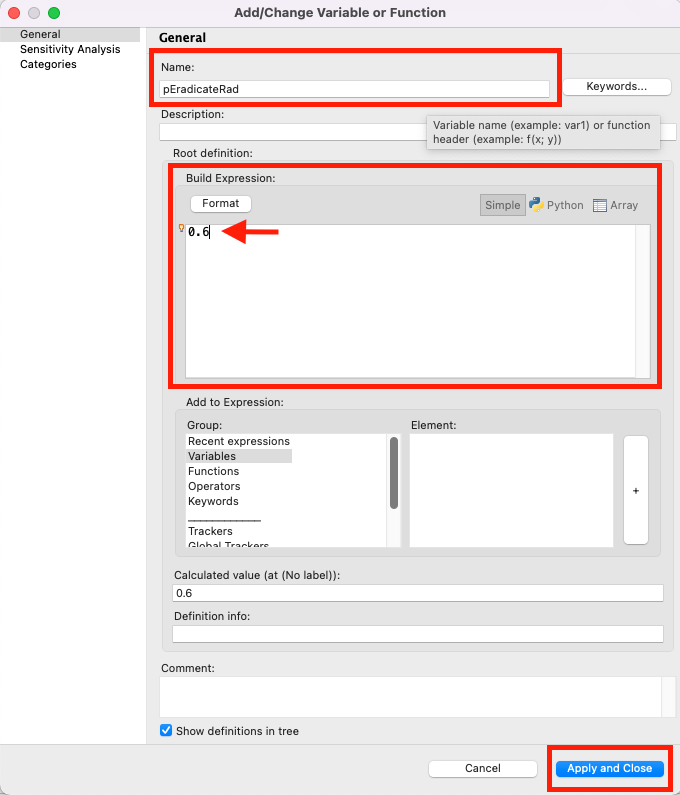
The new Variable can be seen in the Variables View and it can also be seen in the model below the decision node (where "Show definitions in tree" is checked in the Add/Change Variables View).
Using appropriate annotation for variables can assist with knowing how they are being used and how to reference them in the model. For example, naming the probabilities to begin with "p" and costs with "c" etc can be a useful naming convention.
Repeat the process to add the other variables. Once the 8 new variables have been added, the model will have all the variables added at the (root) decision node, as in the figure below.
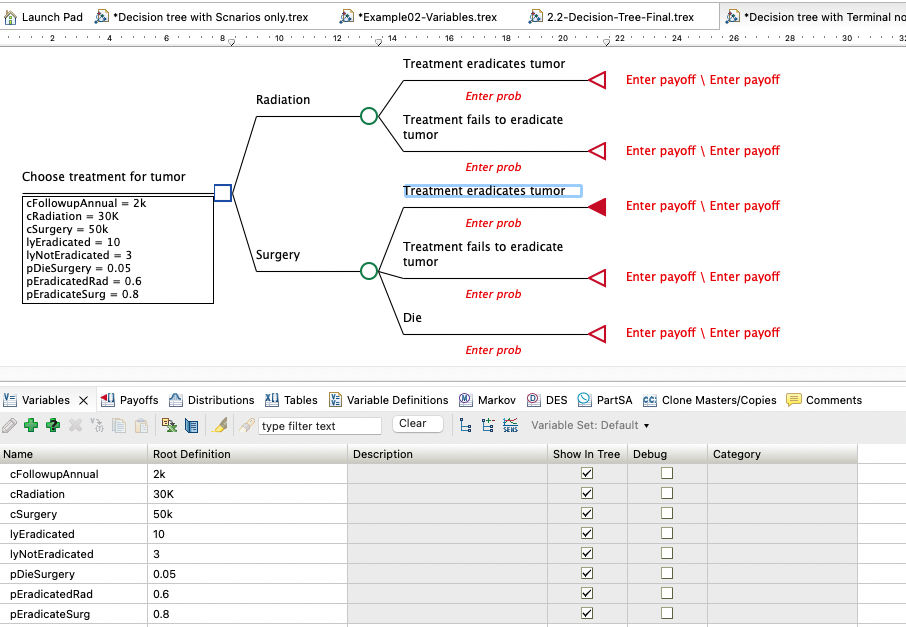
In the next section, we will reference the new variables in the model.
OTHER INFO
Variables can be defined at the root node and be referenced through the entire model (using the Variables View) or defined contextually for specific sections of the model (using the Variable Definitions View). More details can be found in the section Variables: Named Model Values
There are other ways of adding numeric values into a model, which include tables and distributions. More information can be found in the following sections:
